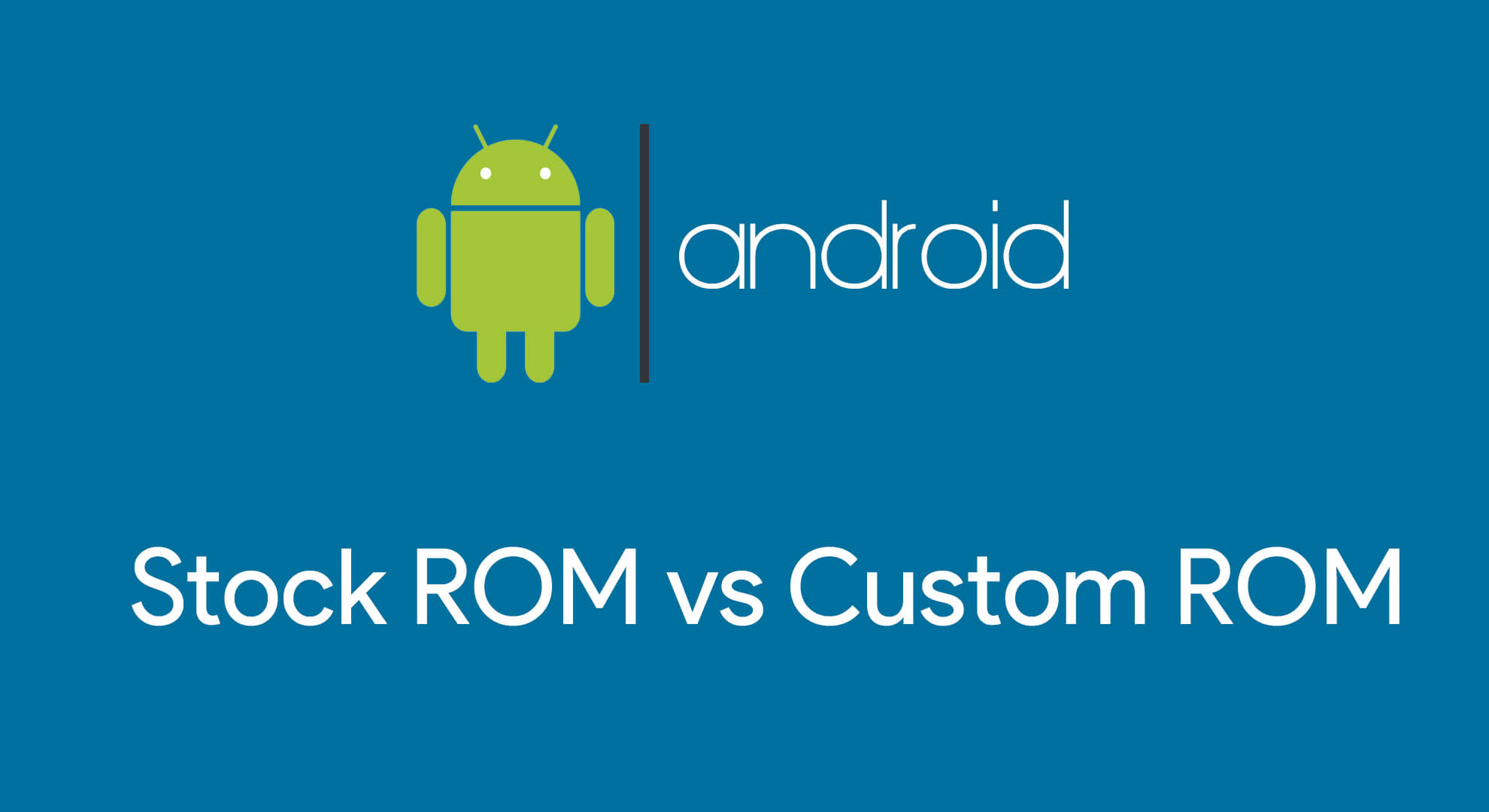In the dynamic landscape of smartphone technology, the debate between ‘Stock ROM’ and ‘Custom ROM’ is ever-present. This article aims to dissect the nuances of Stock and Custom ROMs, guiding users through their features, benefits, and drawbacks. Whether you’re a tech enthusiast or an average smartphone user, understanding these terms is key to optimizing your mobile experience.
Understanding ROM in Smartphones
ROM (Read-Only Memory) in smartphones refers to the internal storage where the operating system and other system applications are stored. It’s the foundation of your phone’s functionality. Here, we’ll explore the significance of ROM and its impact on smartphone performance and user experience.
What is Stock ROM?
Stock ROM is the default operating system that comes pre-installed on a smartphone. Developed by the device’s manufacturer, it is tailor-made to ensure optimum compatibility with the phone’s hardware. This section will delve into the user experience offered by Stock ROM, highlighting its stability and the streamlined interface it offers.
Advantages of Stock ROM
- Stability: Stock ROMs are known for their reliability and stability.
- Regular Updates: They often receive timely security updates and patches.
- Warranty Safeguard: Using Stock ROM keeps your device’s warranty intact.
Limitations of Stock ROM
- Restricted Customization: Stock ROMs offer limited personalization options.
- Pre-installed Apps: Often includes unnecessary apps that consume storage and resources.
Exploring Custom ROM
Keywords: Custom ROM, Android Customization, Third-party Firmware
Custom ROMs are aftermarket firmware created by developers outside of the smartphone’s manufacturer. They offer a level of customization and features not typically found in Stock ROMs. This section explores the process of installing a Custom ROM and its potential to enhance the user’s smartphone experience.
Benefits of Custom ROM
- Personalization: Offers extensive customization options.
- Improved Performance: Can offer performance enhancements and better battery life.
- Support for Older Models: Provides continued updates for older devices.
Drawbacks of Custom ROMs
- Variable Stability: May not be as stable as Stock ROMs.
- Warranty Voidance: Installing a Custom ROM can void your phone’s warranty.
- Security Uncertainties: Potential security risks, especially with lesser-known ROMs.
Comparative Analysis: Stock vs Custom ROM
This section provides a comparative look at Stock and Custom ROMs, evaluating them based on performance, user experience, security, updates, and overall suitability for different types of users.
User Considerations in Choosing ROMs
Before deciding between Stock and Custom ROM, several factors need consideration. This part discusses user tech-savviness, device compatibility, and individual needs, offering advice on choosing the most suitable ROM for your device.
Conclusion
In conclusion, whether to choose Stock ROM or Custom ROM boils down to personal preference, device compatibility, and your comfort with technology. This article aimed to provide a comprehensive guide to help make an informed decision in your ROM selection, enhancing your smartphone experience.