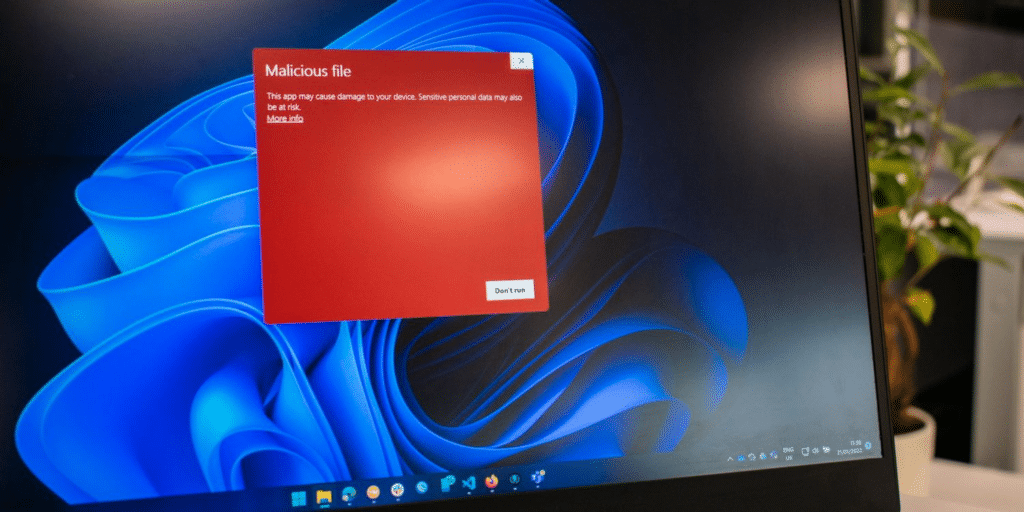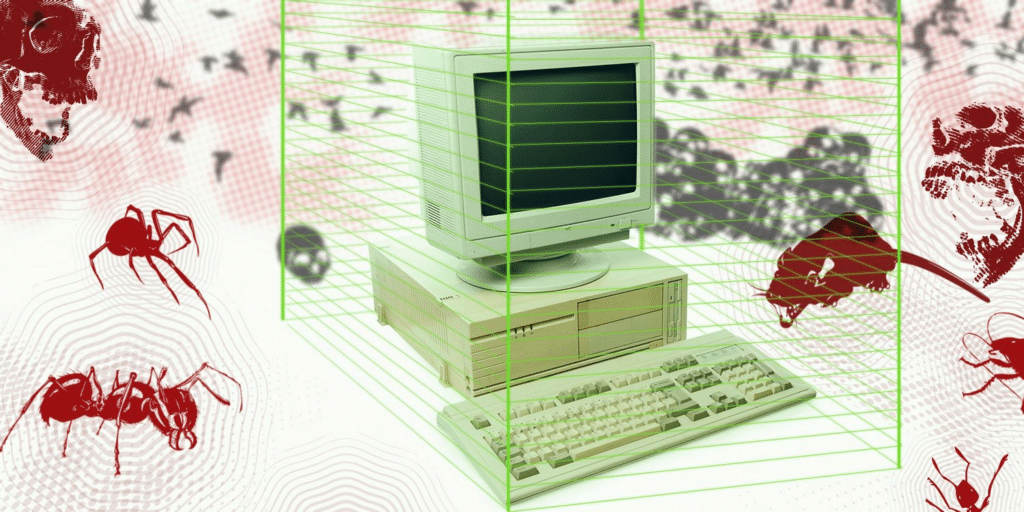It can be difficult to choose an antivirus application with so many options. But here are the finest ones for keeping your PC malware-free. Let’s find out the 8 Most Effective Malware Removal Programs for you.
Do you have viruses or malware on your computer? Whatever virus your computer has, it’s aggravating and has an impact on how you use it. Before that you need to know about Malware.
What exactly is malware?
Malware, often known as malicious software, is any program or file designed to harm a computer, network, or server. Computer viruses, worms, Trojan horses, ransomware, and spyware are examples of malware.
If your homepage has changed, or if you have new toolbars, extensions, or plugins installed, you may have a malware infestation. The reason for this varies, but it’s usually because you clicked on the “congratulations” pop-up, which installed some undesirable software.
Malware assaults can crack weak passwords, penetrate deep into systems, propagate across networks, and disrupt an organization’s or business’s regular operations. Malware can also lock up vital files, spam you with advertisements, slow down your computer, or reroute you to harmful websites.
So, you should take care of those and remove them properly. For that, These Most Effective Malware Removal Programs will help for you. Let’s see what are them.
Most Effective Malware Removal Programs
Fortunately, there are a variety of malware removal solutions available to help you remove any type of infection. Such useful tools can not only boost your PC’s speed but also restore your experience.
So, what are the Most Effective Malware Removal Programs? What are the advantages they offer, and why are they the best? Let us look at them..
1. Kaspersky Internet Security
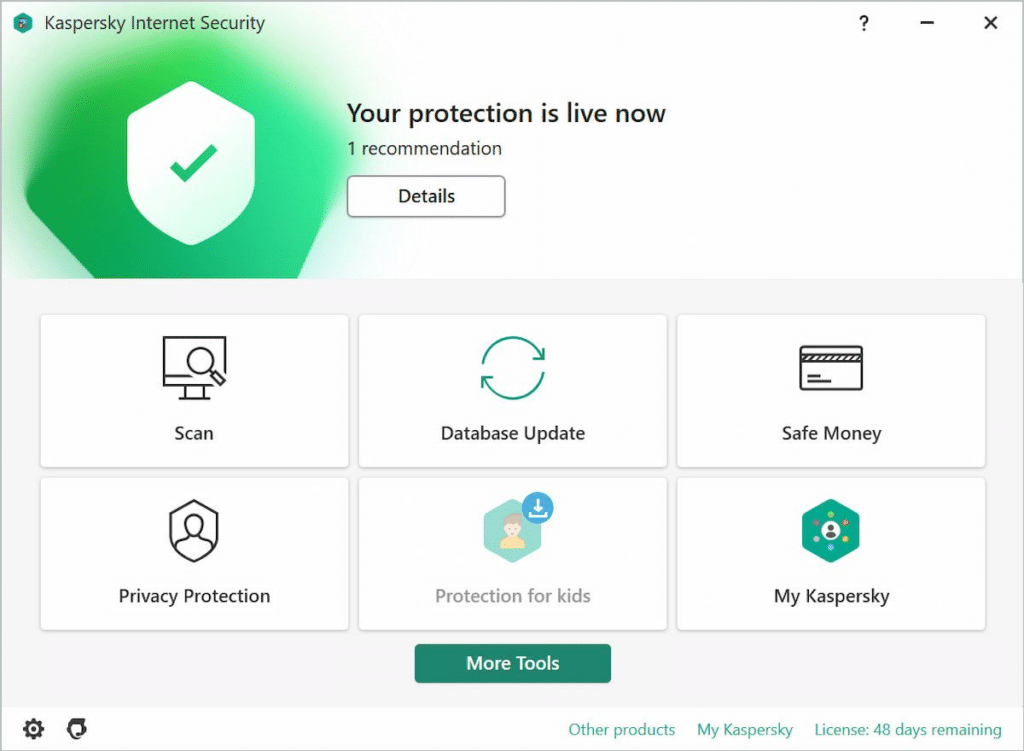
When we go to find out the Most Effective Malware Removal Programs, first come as Kaspersky Internet Security.
This is one of the fastest virus removal options available is Kaspersky Total Security. It not only removes malware with a single click, but it also safeguards all of your devices. If you’re seeking for a versatile player, look no further.
For new users, it is a premium software suite that costs $39.99. But it is undeniably worth every penny. If you want to give it a try first, you may download a 30-day trial version from Kaspersky’s website.
If your computer has recently been attacked with malware, you can remove it all at once. It protects against malware as well as more sophisticated threats such as spy applications, crypto lockers, and XSS attacks. To start this, it is recommended to do a full scan of your computer.
Download: Kaspersky Internet Security (Subscription required, free trial available)
2. Malwarebytes
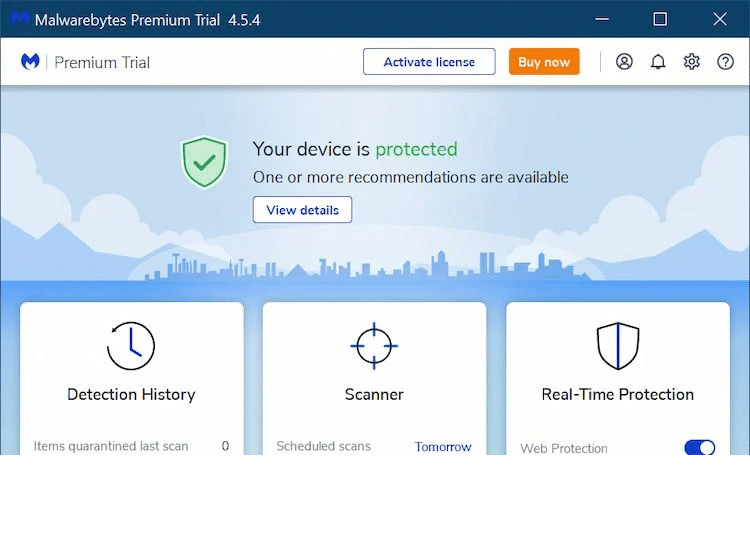
Malwarebytes is also one of the Most Effective Malware Removal Programs which can be used to get rid of malware that gets past your antivirus or keeps you from upgrading it. Fortunately, its database is updated on a daily basis, so you can trust it to detect and remove new threats.
It includes a free trial of the premium edition, which includes preventative capabilities such as real-time scanning and ransomware protection. It is an amazing malware removal application that removes ransomware, spyware, adware, viruses, and other infections with ease.
We recommend running it once a week to check for any hidden risks or if your browser begins acting strangely (likely a result of adware).
Download: Malwarebytes for Windows | Mac (Subscription required, free trial available)
3. Bitdefender Total Security
Malware can infiltrate your computer in several ways. It can spread via USB flash drives or fraudulent websites, for example. The fact that Bitdefender’s Total Security edition can detect malware from any source, including hardware devices, was appealing to us as one of the Most Effective Malware Removal Programs.
It also keeps an eye on all system services for any unusual activity. This is why it may run slowly on a computer with little memory.
Above all, Bitdefender Total Security may be the answer if you’re looking for a comprehensive security suite. It not only detects and removes malware, but it also protects all of your devices against mining malware, internet threats, open vulnerabilities, and ransomware.
Download: Bitdefender Total Security (Subscription required, free trial available)
4. Norton Antivirus Plus
While modern antivirus software is quite effective at preventing infections, malware can still get through. However, Norton Antivirus Plus eliminates every risk. It’s also one of the Most Effective Malware Removal Programs for your computer.
Another powerful antivirus application is Norton Antivirus Plus. It offers numerous levels of security to defend your devices from both known and unknown malware threats.
As several independent labs across the world have demonstrated, when you upgrade from free antivirus to a comprehensive security suite, you anticipate additional protection, which Norton provides.
For $19.99 per year, Norton Antivirus Plus is offered. It’s a must-have for any geek trying to stay one step ahead, especially given its affordable price.
Download: Norton Antivirus Plus for Windows | Mac (Subscription required, free trial available)
5. AVG Antivirus
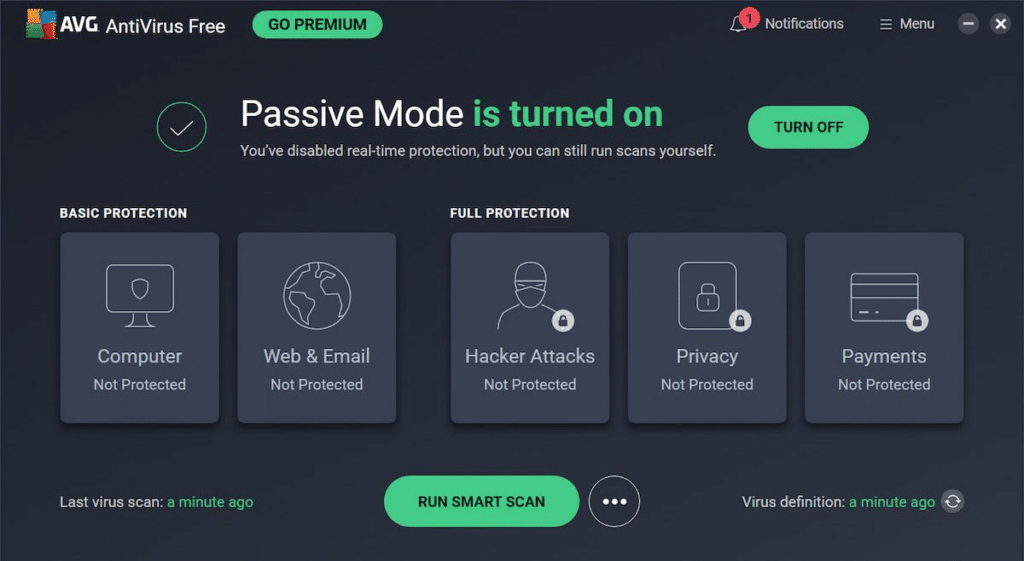
AVG Antivirus will assist you in completely removing any infection from your computer for free as one of the Most Effective Malware Removal Programs. AVG Antivirus Free is the anti-malware software you’re seeking for if you want it to run quietly and without interfering with your work.
It performs admirably as a free anti-malware program. The user interface is simple, and you’re protected not just from various downloading attacks but also from dangerous URLs. You can also scan your PC remotely, which is quite useful.
Although the Pro edition has more security features such as enhanced download protection, data encryption, and a firewall, most PC users will find the free version sufficient.
The biggest feature of this free malware removal software is how simple it is to use. You don’t need to waste time looking for the best option. The user interface and clarity of each choice on the dashboard will appeal to even the most inexperienced user.
Download: AVG Antivirus Free for Windows | Mac (Free)
6. Avast One Essential
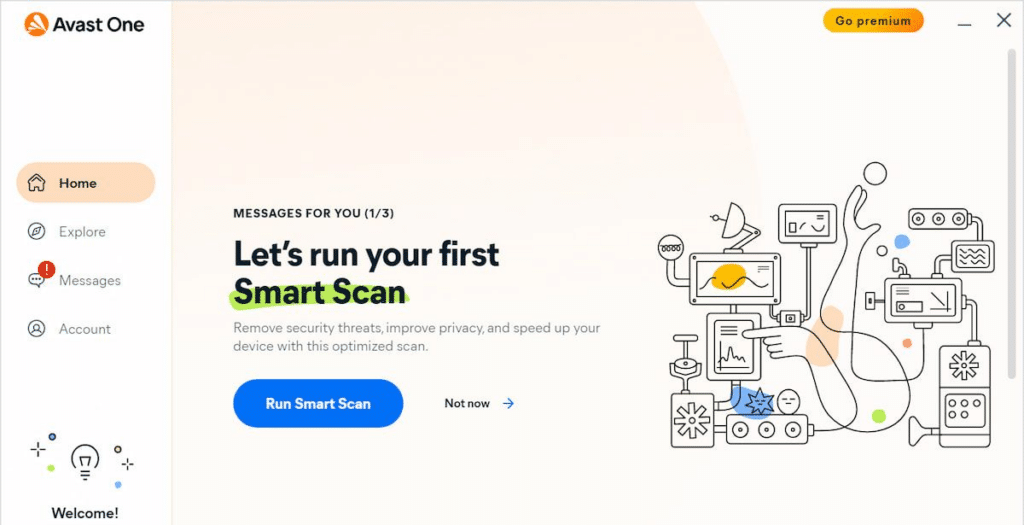
Avast One Essential is one of the Most Effective Malware Removal Programs which is a full-featured antivirus program that protects your computer from viruses, malware, and other online threats. The fact that Avast offers a free edition with real-time security is really amazing.
Overall, it’s an all-in-one security solution with a good antivirus, a restricted VPN, and device cleanup capabilities to keep you safe and secure against the latest threats.
Due to the fact that Avast One Essential is a free malware removal application, it includes a load of junk like a PC booster and a file shredder. That is why, during installation, you should choose the custom option to avoid installing bulky software.
Download: Avast One Essential for Windows | Mac (Free)
7. Avira Free Security
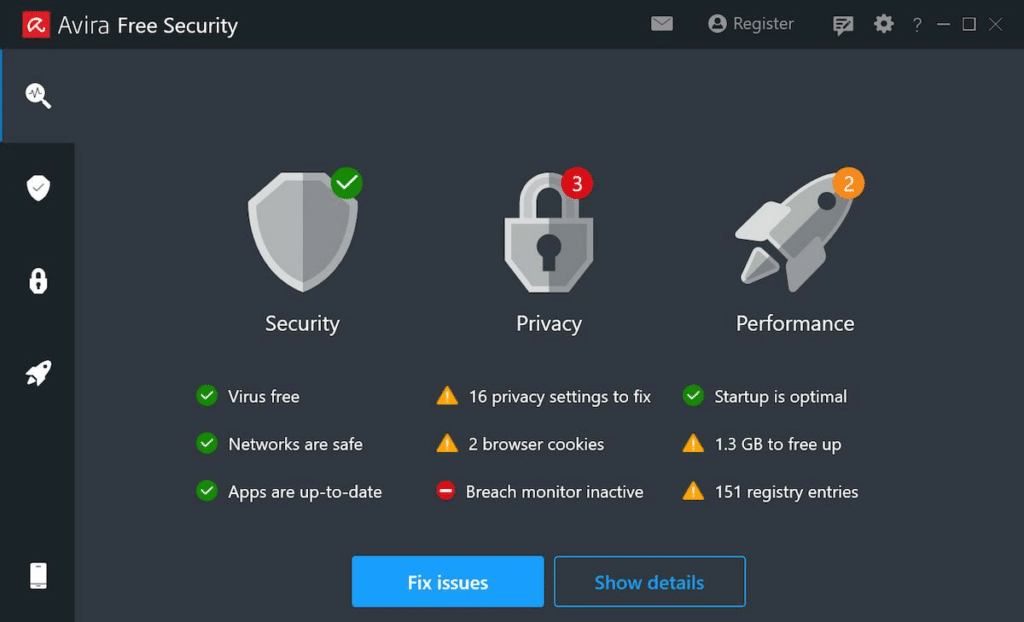
One of the free and Most Effective Malware Removal Programs on the internet is Avira Free Security. It’s great for folks who don’t have access to sophisticated computers and need a simple yet efficient tool.
Advanced security features such as anti-ransomware protection and web browser encryption are not included. In any case, it offers effective malware prevention.
It also comes with a software updater and a VPN, which is rather impressive. One of the biggest advantages is that you get to choose which features to install throughout the installation process. This is a huge benefit because you may opt to use another suite for one or more functionalities.
Download: Avira Free Security for Windows | Mac (Free)
8. Norton Power Eraser
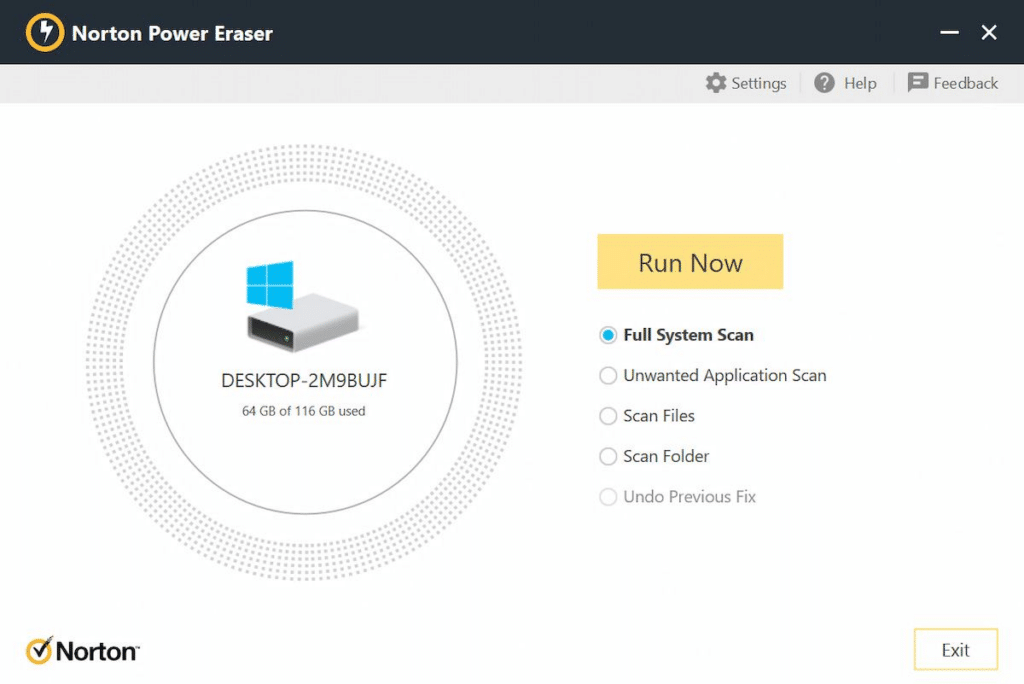
As the last Most Effective Malware Removal Programs, we have Norton virus removal application, but this time for a good reason. When malware infects your device, it affects practically every aspect of the operating system, including your ability to install and uninstall apps. In such instances, having a solution that can remove malware without installing the software is essential.
This is what makes Norton Power Eraser so useful. It’s a portable free malware removal program that, unlike Norton Antivirus, allows you to scan for and remove spyware without installing it.
You must first perform a comprehensive system scan before using this virus removal solution. It includes a simple user interface as well as some basic malware eradication options. You can also turn on rootkit scanning from the settings menu.
However, the Norton Power Eraser application has one drawback: it is only compatible with Windows. As a result, Mac and Linux users will have to hunt for solutions elsewhere.
Download: Norton Power Eraser (Free)
Malware Removal Made Easy
Despite improvements in security and protection, Windows remains a popular target for hackers. Now,You know about 8 Most Effective Malware Removal Programs, however Most people choose Kaspersky because of its extensive feature set.
The more powerful programs, on the other hand, will completely eradicate viruses and clean up your PC. Depending on the severity of the infection, you may need to download two tools from our list and run them in order to verify no malware is left behind.
Try these on of the Most Effective Malware Removal Programs which we explained about and protect your computer. Hope this article will helpful for you to safe your computer!
Need to know more , click below links and get the knowledge:
10 Steps to Perform When Detecting Malware on Your Computer
How to Detect and Disable Mac LaunchDaemons and LaunchAgents
How to see whether It’s Malware-Infected when you downloaded something suspicious?
Is there an Antivirus Requirement for Mac? Here’s the solution
7 Free Antivirus Bootable Disks to Remove Malware from Your Computer