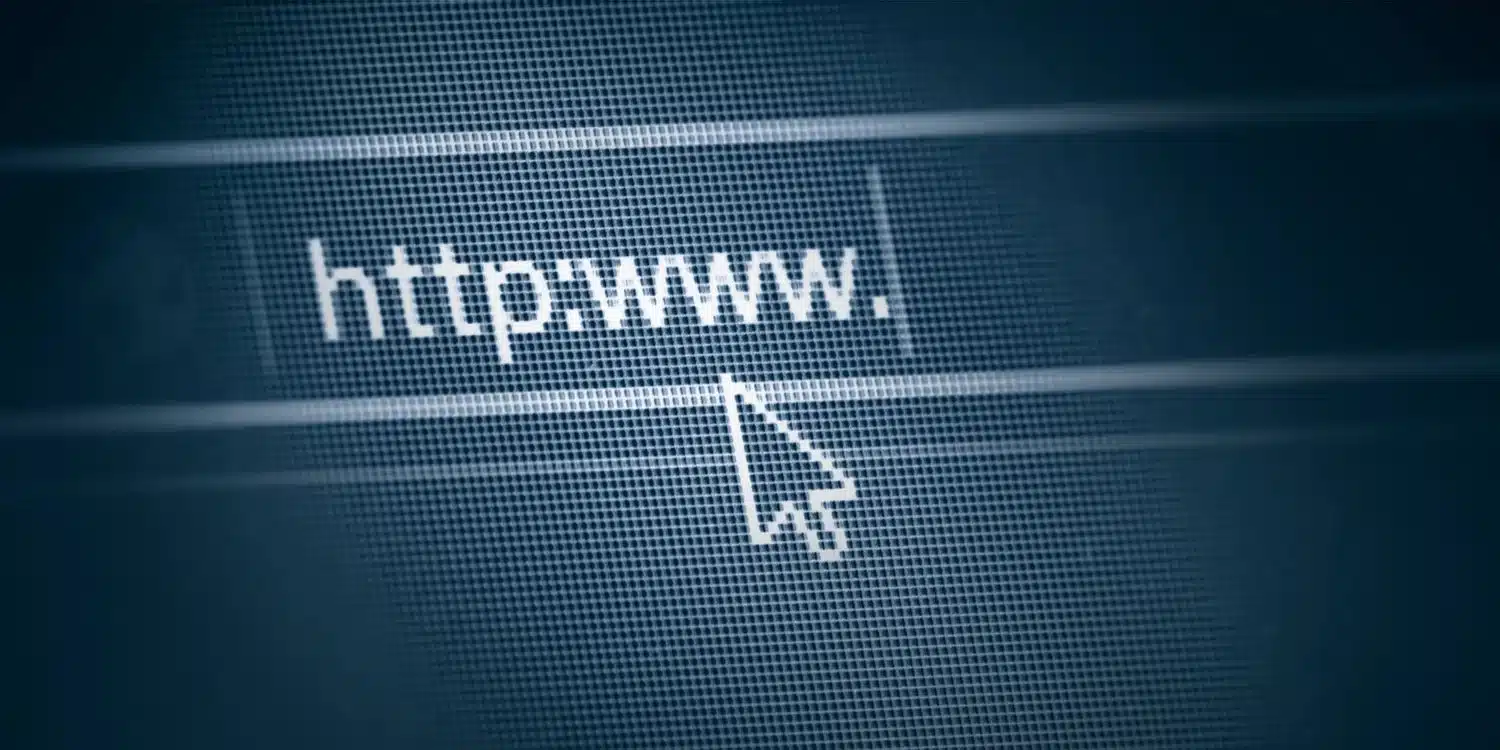The new Windows 10 operating system was released with a dozen of features. So those plenty of features may not be exposed to every user of Windows 10. Here we are going to unravel the most useful and awesome hacks of Windows 10. Let’s set for the entering to the way of power user. Also, there is another feature that we get from windows 10. I think you would like to watch a movie on the TV screen without your PC monitor. Yes, you can now do it without any third-party software. How to Connect a Laptop to a TV.
1. Open up the secret Start Menu
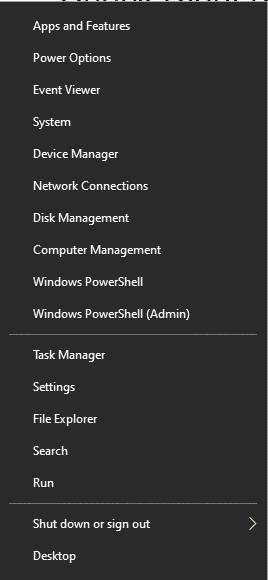
If I ask how many start menus in Windows 10 from you, how many of you answered that as two… You will be probably wondered about hearing this. Actually, Windows 10 has another secret start menu additionally to the main stat menu that appears at the bottom left of the screen. You can reach them by pressing Windows key + X as well as right-click on the windows icon that appears in the bottom left. This secret app provides immediate accesas to the features such as Task Manager, PowerShell, and File Explorer.
2. Let active for one window – Shake it!
Here I going to unravel another coolest app when you realize there are too many windows cluttering the desktop, what do you do for? Yes, it is the time where you may have to zero down the one you are working on. You can perform that by click on the title bar of the windows that you may need to remain open and then hold your mouse and give left-click. Then shake the active window quickly. Now you can see other previously opened windows goes back to the minimizing position. That would be so neat, right!
3. Manage the Updates And Notifications
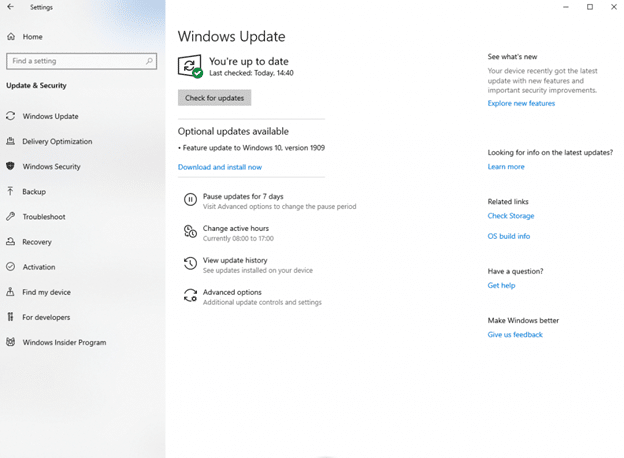
Another valuable feature that includes Windows 10 manages the updates and notifications as your necessity. First, you may need to click on the windows icon or press the Windows key. Then go to settings > Update &Security > Windows Updates. As per the action you can set or change the time your PC would restart by itself for updates, change the time to pause some updates, or select appropriate quality and the feature updates appear in Windows 10.
4. Play with flipping screen
Flipping the Screen is a much cool feature that comes with Windows 10 hacks. By pressing Ctrl + Alt + Any of the arrow keys let you rotate the required screen. If you need to rotate upside to down you would need to press Ctrl + Alt + Up arrow key. Next time you can play with your mates when they are not on their chairs for a while.
5. Let Snap 4 Windows
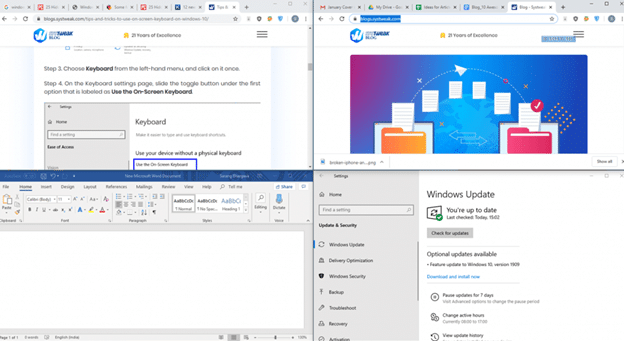
Up until now, you could snap 2 windows but how about snapping 4 Windows? Let’s say, you are validating the facts of two websites and are simultaneously referencing a website for your blog.
Have you thought about snapping 4 Windows? You will surely snap 2 windows Right!. When you validate the data on separate two websites and blogs. Then you can align those fore windows by pressing Windows key + right or left arrow key and then you can snap two windows side by side as you wish. Or else, You can place your cursor on the bottom of the window that you want to snap another window, then press Windows key + up or down key.
6. Now write emojis with a keyboard
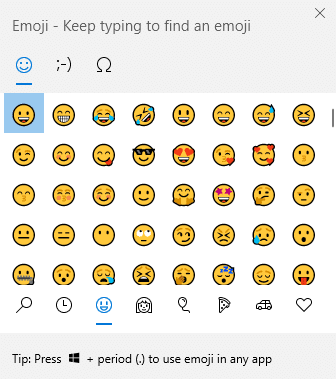
Let’s send some emojis using the keyboard. Giving credits for Windows 10, you can write emojis using the keyboard. You may need to press Windows key + period(.) to get them near to fingertip. You can access a larger range of emoticons and symbols in the applications such as Microsoft Word, Sticky Notes, Notepad, and other text editors running on Windows 10.
Important: Those emoticons not working on google docs.
7. Be a god for Windows 10 – Enable the God Mode
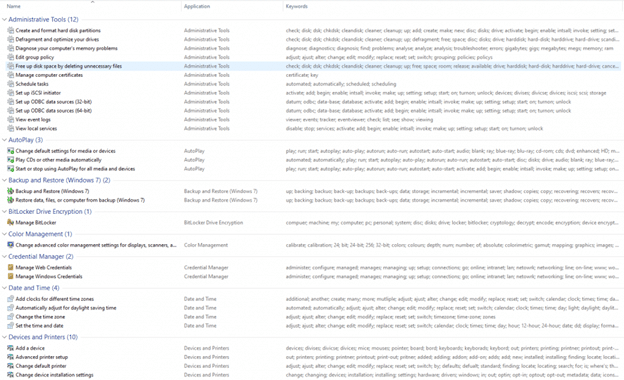
Do you want to have all the essential settings under one roof at your convenience? Yeah, this is the time you may have to wish in God’s Mode! Let’s enter the God Mode and here you find the way of how the God Mode is enabled.
If you wish to become a power user on Windows 10, check these kinds of cool tips and tricks to update yourself. Then cheers!
Read more:
Stop Code and Fix Windows 10 Errors