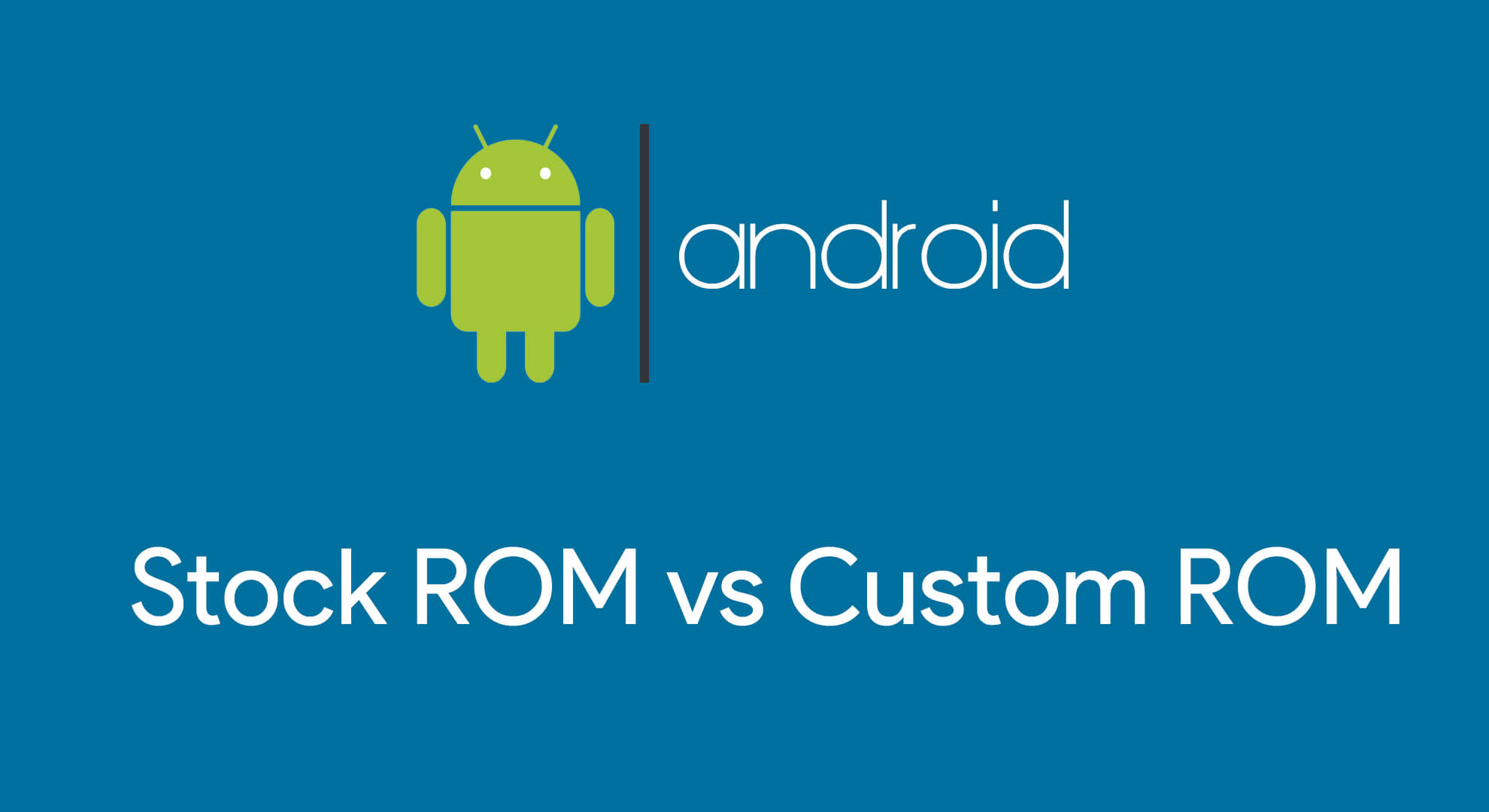Want to restore the factory settings on your Android phone after installing a custom ROM? The simplest way to Return Stock Android to your phone is to do this.

Return Stock Android From a Custom ROM: You might want to return your rooted phone to stock Android for a variety of reasons. The two biggest options are selling it or filing a warranty claim. But if you want to install a system update, you also have to do it. Or maybe you’ve installed so many mods and tweaks that all you want is to return to normalcy.
We’ll examine the three primary methods for returning to stock Android in this guide. You’ll find a solution that works for you, whether that entails remaining fully unrooted with a locked bootloader or simply returning to the stock ROM while maintaining root access.
Bringing back a Nandroid backup
Restoring your Nandroid backup is the quickest way to return your phone to its stock ROM. This shouldn’t cause much or any data loss, provided you have a current backup on hand. The entire contents of your phone, including the operating system, apps, data, and everything else, are captured in a Nandroid backup. The ROM you were using at the time is therefore restored if you restore it. You’re good to go if you have a backup that you made when using the stock ROM.
A full system backup made in the recovery is referred to as a Nandroid backup. Every time you install a mod or flash a new ROM, you should make one. If you ever need to unbrick your phone, this is the first tool you should use.
However, Return Stock Android using a Nandroid backup is only a temporary solution. In other words, apps you’ve uninstalled will reappear, and text messages you’ve received will no longer be visible because the backup will restore your old apps and data. You may only want to use your Nandroid backup in an emergency if it has been around for more than a day or two.
Bringing Back a Nandroid Backup
- Fortunately, restoring a Nandroid backup only requires a few simple steps:
- Start your custom recovery on your phone. We advise TWRP.
- Choose Restore. You’ll see a list of all the backups that are accessible.
- Select a backup that was created with the stock ROM.
- The partitions you want to restore should be chosen. This typically means that you need to complete every task.
- Swipe the Swipe to Restore bar to finish. After a brief waiting period, you can reboot.
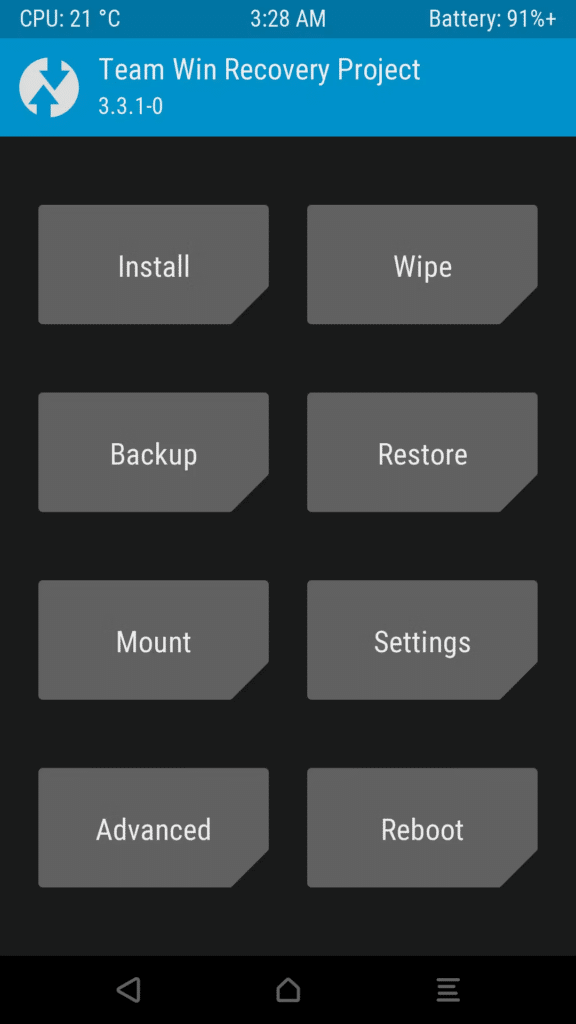
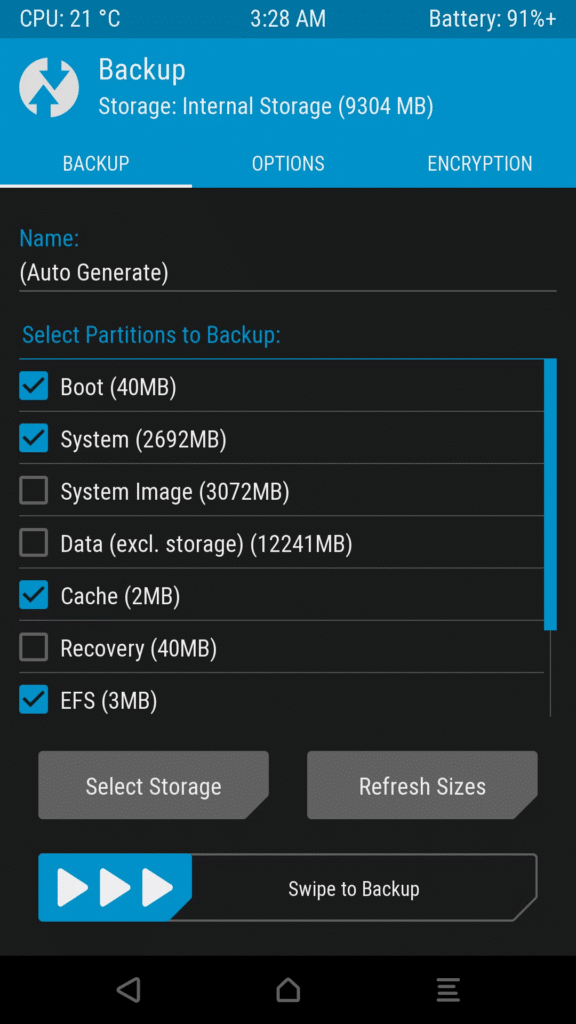
The method you use will depend on the app you used to root your device. For instance, if you used SuperSU, choose Full Unroot from the Settings tab, then restart your phone. Now, it will be unrooted.
Perhaps you should also relock your bootloader. The method will differ depending on the device. Using Fastboot and the commands fast boot OEM lock or fast boot flashing lock is the most popular method.
Install a Stock ROM
Flashing a stock ROM is your next best option if Return Stock Android backup is not an option. Along with this inconvenience, you will likely need to perform a factory reset at some point, which means you will need to back up and restore your Android data. Going from a custom ROM to a stock ROM has advantages as well. You might be able to locate a ROM that has already been root accessed. Additionally, flashing ROMs is very simple to do.
The fact that you must rely on someone else to make the ROM is the biggest barrier to using a ROM to return to stock. This won’t be an issue if your phone is well-known and has a thriving community on the XDA Developers forums. A stock ROM might be more difficult to locate if you have a lesser-known device.
ROM Flashing Techniques
You’ll find all the information you need in our guide to installing a custom ROM. Here are the procedures once more:
- For your phone, locate a stock ROM. Find the forum for your device on the XDA Developers website. Stickied posts at the top of development boards are frequently where you can find stock ROMs.
- Your phone should download the ROM.
- Do a complete data backup.
- Start your recovery.
- For a factory reset of your phone, select Wipe. This is optional (if you don’t want to bother backing up and restoring), but if you don’t do it, you might run into problems or even get stuck in a boot loop. Start wiping by swiping the bar.
- Choose Install from the recovery home screen and then find the stock ROM you downloaded.
- Start the installation by swiping the bar. When it’s finished, you can reboot your phone.
You’re now good to go if you downloaded a pre-rooted stock ROM and want to keep it that way. Relocking the bootloader will restore your device to stock condition if you used a non-rooted ROM. Keeping that in mind, your phone will be erased.
A Factory Image is Flashed
Flashing a factory image is the only way to restore your phone to stock. Your phone will return to almost its original state after doing this. After that, all you have to do to restore factory settings is lock the bootloader.
Factory images are obtained directly from the companies that make the gadgets; many of them withhold them. Among the well-known businesses that do this are Google and Motorola. Factory images are typically available from Samsung and LG, but you might need to download them from unofficial websites.
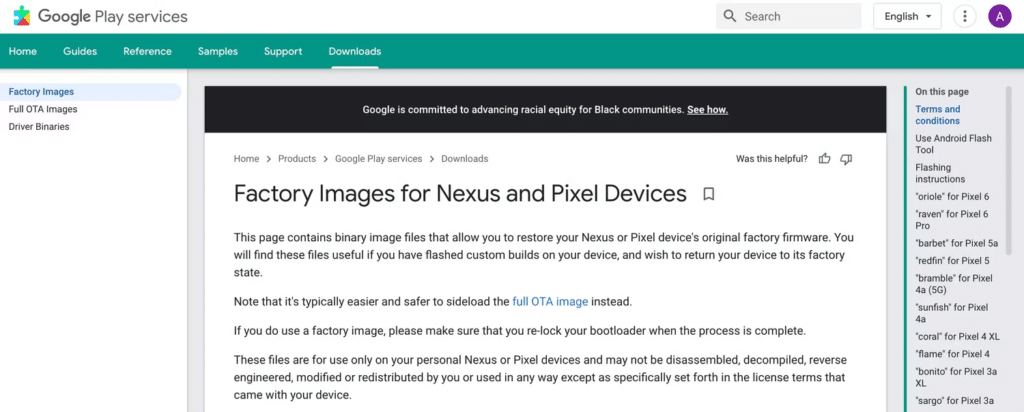
Return Stock Android: Additionally, they are more challenging to install than either of the other strategies we’ve described, even in cases where they are available. For some, using the command line and the ADB and Fastboot tools is the only option. Some use their own software, including Samsung and HTC.
Flashing a factory image is your best bet if you ever need to completely reset your device, despite the challenges. If you’ve bricked your device and all other fixes have failed, it can also be used as a last resort.
Flashing a Factory Image
From one device to another, the process for flashing a factory image can be different. For a Pixel, the procedures are straightforward:
- Get the ADB and Fastboot tools, then install them.
From the Android website, download the factory image. On your desktop, unzip the downloaded file.
Boot your phone into Fastboot mode after connecting it via USB. - Open the Terminal app or Command Prompt.
- Run flash-all.bat or flash-all. sh at the command prompt if you’re using Windows, macOS, or Linux.
- Wait until it’s finished, then restart.
Different instructions may be available on other phones. The same website where you downloaded the images is usually where you can find them outlined. Just keep in mind that flashing a factory image will typically completely erase your phone.
Activate the stock firmware again
The methods used to initially install ROMs and mods are also used to return to stock. There shouldn’t be anything strange or concerning in this guide if you’re used to using a rooted phone. The process should only take a few minutes once you’ve downloaded the original software or discovered an appropriate backup of your own.
Keep in mind that using the stock firmware on your phone does not equate to using stock Android because the skin, apps, and other customizations made by the manufacturer of your phone are still present. However, there are a few advantages to using stock Android that are well worth investigating.
FAQ
What do Android’s stock ROM and custom ROM mean?
A “custom ROM” is downloaded by a third party, whereas the “stock ROM” is already present on the phone or tablet. The term “custom ROM” refers to an operating system that has been specially modified, such as Cyanogen, or a stock version that has been made available for new or old devices before the vendor release date.
Can I use TWRP to flash a stock ROM?
Let’s look at how to use TWRP recovery to flash a custom ROM on any Android device. Download and move the custom ROM you want to flash to the storage on your device. Start the TWRP recovery on your device. From the TWRP main menu, choose “Wipe,” then “Swipe to Factory Reset” at the bottom of the screen.
Are custom ROMs superior to stock?
Because the device is completely unlocked, users can completely customize their device to their preferences, a custom ROM offers more refined and customized user controls and flexibility than the Stock ROM. A custom ROM replaces the default Android operating system on your device with a newer version of Android.
Are custom ROMs more secure than stock?
Because of this, in order to install a Custom ROM, you must unlock the Bootloader. Because of security, your mobile device is much safer. reasons why people choose stock ROM over custom ROM. However, many manufacturing companies still provide warranties even after the mobile bootloader has been unlocked.
Why are bespoke ROMs superior?
Best Android Custom ROMs (2022) The main reason why people favor custom ROMs is that almost all manufacturers stop supporting their products 2-3 years after they are introduced. On the other hand, a custom ROM aids in keeping your device active and updated with the most recent version of Android.