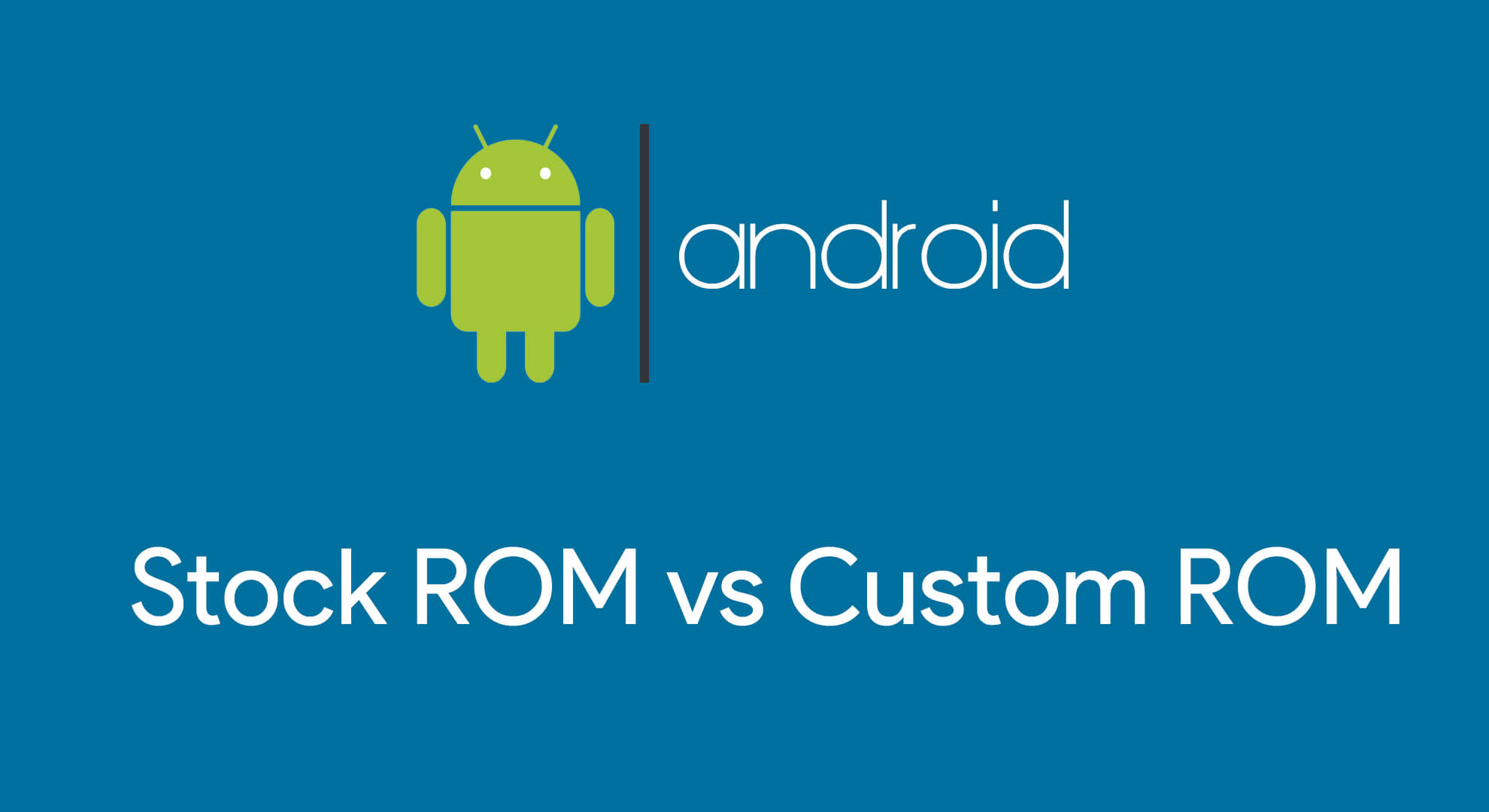Snapchat has become a popular social media platform, with its unique features and engaging content attracting millions of users worldwide. Knowing how to add random people on Snapchat can significantly enhance your social experience, allowing you to connect with individuals from various walks of life with shared interests.
Adding random Snap users can provide a broader perspective, introduce you to new ideas, and possibly lead to beautiful friendships. Snapchat random friend requests are common and are a way to expand your network. This guide will walk you through the steps to add new friends on Snapchat, whether you know them personally or not. It’s time to delve into the world of Snapchat and make the most out of your social media experience.
Table of Contents
Pre-requisites for how to add random people on Snapchat
Before you delve into the process of learning how to add random people on Snapchat, there are some pre-requisites that you need to meet:
- Snapchat Account: The first step to add random people on Snapchat is to have a Snapchat account. If you are new to the platform, it’s easy to create an account. Simply download the Snapchat app from the App Store or Google Play store, sign up with your email address, and choose a unique username.
- Understanding of Snapchat Interface: A basic understanding of the Snapchat interface is vital. This involves knowing how to navigate through the app, including taking snaps, adding filters, sending snaps, checking your chat, viewing stories, and using the map. All these functionalities will be crucial when you start adding random people on Snapchat.
Once you’ve got these pre-requisites sorted, you’re ready to expand your Snapchat circle. Remember, the Snapchat interface might seem a bit intricate at first, but with consistent use, you’ll get the hang of it in no time.
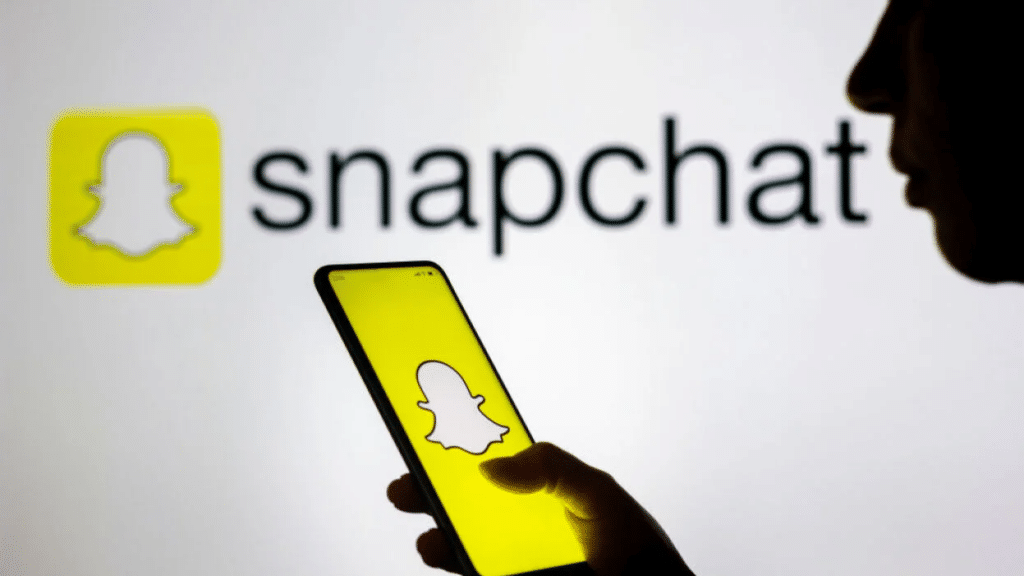
Easy techniques to function random people on Snapchat
Utilize Snapchat’s Quick Add functionality.
One of the simplest ways to learn how to add random people on Snapchat is by using the ‘Quick Add’ feature. The ‘Quick Add’ option is a handy feature that suggests friends for you based on your mutual connections. If you are looking to expand your social circle, this is a great place to start.
Here are the steps to add Snapchat friends using the ‘Quick Add’ feature:
- Open the Snapchat app on your mobile device and sign in to your account.
- Tap on your profile icon located at the top left of the screen.
- On the profile screen, you will see the ‘Quick Add’ section.
- Look via the listing of counseled friends. These suggestions are based on your mutual connections or based on the people you have interacted with on Snapchat.
- Tap the ‘Add’ button next to the username of the person you want to add to your friends list.
Using the ‘Quick Add’ feature not only simplifies the process of adding random people on Snapchat, but it also introduces you to new Snap users you might share mutual interests or connections with.
Explore Snapchat’s Search section to find friends.

When figuring out how to add random people on Snapchat, one of the easiest methods is to utilize the Snapchat search section. This is a feature designed to help you discover new Snap users and connect with them. By typing in random names or interests, you can find users who you may not know personally but share common interests with.
Here are the steps to follow:
- Open Snapchat: Tap on the Snapchat app icon to open it. You’ll land at the digital digicam screen.
- Access Search: At the top left corner of the screen, you’ll see a search icon (a magnifying glass). Tap on it.
- Type in Interest or Names: In the search bar, type in a name or interest. This could be anything from a hobby, a band, a show, or even a location. Snapchat will populate a list of users, groups, and stories related to your search.
- View User Profiles: From the list, tap on any user to view their profile. Here you can see their Snap score, their Bitmoji (if they’ve set one up), and possibly some public stories.
- Add Users: If you decide you want to connect with someone, simply tap the ‘Add Friend’ button. They will receive a notification that you’ve added them.
By using the Snapchat search section, you can easily find and add random Snap users, expanding your Snapchat network.
Accepting friend requests from random Snap users
One of the most straightforward ways of how to add random people on Snapchat is by accepting friend requests. Incoming friend requests on Snapchat are typically from users who find your profile interesting and wish to connect with you. By accepting these requests, you can significantly expand your friend list. Here’s how to do it:
- Open Snapchat: Start by opening the Snapchat app on your device. You’ll land on the camera screen.
- Go to Added Me: On the camera screen, tap the ghost icon or your Bitmoji in the top left corner to navigate to your profile. Here, you’ll see the ‘Added Me’ option, which shows the list of people who have added you recently.
- Accept Requests: In the ‘Added Me’ section, you’ll see the usernames of people who have sent you friend requests. You can choose to ignore or accept these requests. To add a user, simply tap the ‘+Add’ button next to their username.
Remember, while accepting requests from random Snap users can be a great way to increase your Snapchat circle, it’s essential to be cautious about who you add to maintain your online safety.

Add New Friends Using The Snapchat Map
An exciting feature of Snapchat is the Snapchat Map, which allows users to connect with individuals around the world. Here’s how you can utilize this feature to learn how to add random people on Snapchat:
- Access the Snapchat Map: Open your Snapchat app and access the map by pinching your fingers together on the camera view.
- Explore the Map: Swipe around to explore the map. You’ll see Bitmoji icons representing Snapchat users who have chosen to share their location.
- Select a Bitmoji: Tap on a Bitmoji that interests you. This will open up their Snapchat profile.
- Add as Friend: If their profile is public, you’ll see an option to add them as a friend. Click on it to send a friend request.
- Wait for Acceptance: Once you’ve sent the friend request, wait for them to accept it. Once they do, you’ll be able to exchange snaps and messages.
This method is an effective way of adding random Snap users from different parts of the world. It not only helps expand your Snapchat network but also opens up opportunities for cultural exchange and global communication.
Using Snapmap Nearby Feature
One effective way to discover and add new friends is by using the Snapmap Nearby feature. It’s an interesting tool that shows you Snapchat users in your vicinity, which can be a great way to connect with local Snap users. Here’s how to use it:
- Open Snapchat: Start by launching the Snapchat app on your smartphone.
- Access Snapmap: Swipe down on the camera screen to access Snapmap.
- Enable Location Services: If it’s your first time using Snapmap, Snapchat will prompt you to enable location services. Consent by clicking ‘Allow’ for Snapchat to access your location.
- View Nearby Snapchat Users: Once you’ve enabled location services, you’ll see Bitmojis or actionmoji of Snapchat users who are near your location and have chosen to share their location.
- Add Friends: Click on the Bitmojis or actionmojis to view their profiles. If you find someone interesting, you can send a friend request by clicking the ‘Add Friend’ button.
This method of how to add random people on Snapchat is quite useful as it helps you find local Snap users. Remember, the Snapmap Nearby feature works effectively when more Snapchat users in your vicinity have their location services turned on.
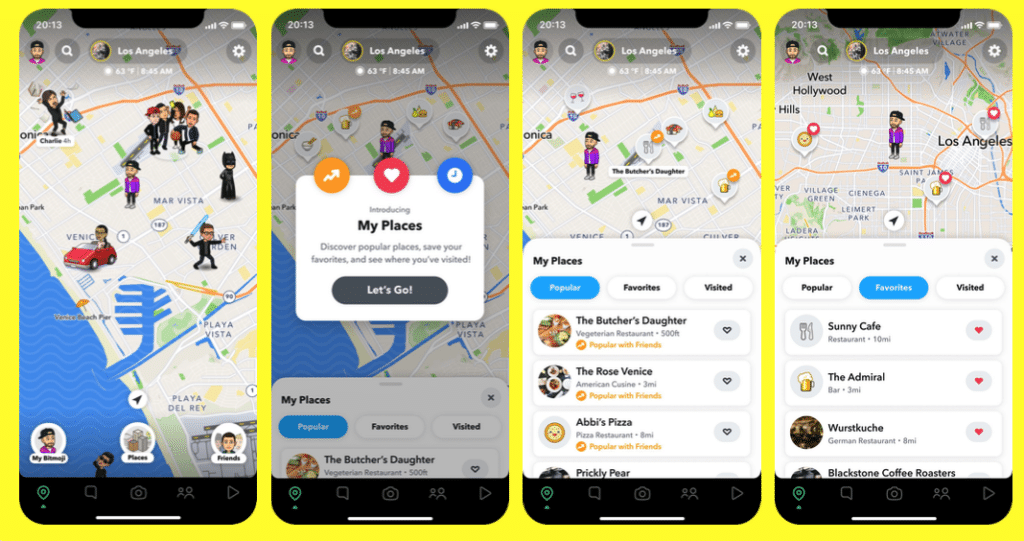
Searching Snap Codes on Google
One of the innovative features of Snapchat is the Snapcode. A Snapcode is a unique QR code that each user has, and it’s one of the easiest ways to add friends on the platform. If you’re wondering how to add random people on Snapchat, searching Snapcodes on Google is an excellent method to do so. This technique will allow you to discover a plethora of Snapchat users who have shared their Snapcodes online.
Here are the ordered steps to follow:
- Open your web browser: Start by opening your preferred web browser and go to Google.
- Search for Snapcodes: In the Google search bar, type ‘Snapchat Snapcodes’ and press enter. You’ll see a list of websites where users have shared their Snapcodes.
- Choose a Snapcode: Browse through the results and select a Snapcode of a user you’d like to add.
- Save the Snapcode: Right-click on the Snapcode and save the image to your device.
- Open Snapchat: Go back to your Snapchat app.
- Add by Snapcode: Tap on the ‘Add Friend’ icon and select ‘Add by Snapcode’.
- Upload the saved Snapcode: Snapchat will access your photos, select the saved Snapcode image, and the app will scan it.
- Add the user: Once the app scans the Snapcode, the user’s profile will appear. Click ‘Add Friend’.
By following these steps, you’re not just adding random Snap users, you’re also discovering new profiles based on your interests.
Share a story on Snap Map while including your Snapcode.
One effective way on how to add random people on Snapchat is by sharing a story on Snap Map and including your Snapcode. Snap Map is a feature where users can share their location and view the locations of their friends. By sharing a story on Snap Map, you make yourself visible to other users, making it easier for you to connect with new people. Including your Snapcode in your story makes it easy for other users to add you. Here’s how to do it:
Step 1: Open Snapchat and go to the camera screen.
Step 2: Take a snap. You can choose to take a picture or a video. Make the content engaging to attract more users.
Step 3: Once you’ve taken your snap, tap on the blue send button located at the bottom right corner of the screen.
Step 4: On the next screen, tap on “My Story” under the “Stories” section.
Step 5: Below the “Stories” section, you’ll find the “Our Story” option. Tap on it.
Step 6: A pop-up will appear asking if you want to share your story on the Snap Map. Tap on “Share”.
Step 7: Now, go back to the camera screen and click on your profile icon at the top left.
Step 8: You’ll see your Snapcode. Take a screenshot of it.
Step 9: Now create another snap and add the screenshot of your Snapcode to it.
Step 10: Repeat steps 3 to 6 to share this snap on Snap Map.
Remember, this method increases your visibility on Snapchat tremendously, enabling random Snap users to find you with ease.
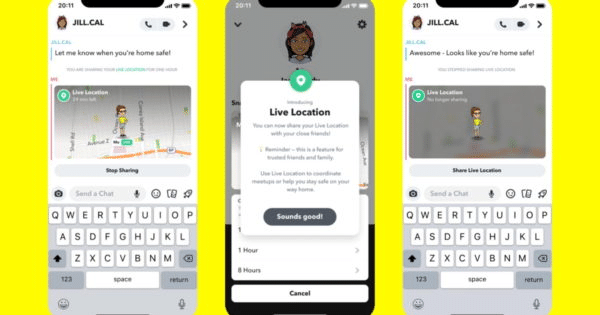
Searching for Profiles with Random Usernames
One intriguing way on how to add random people on Snapchat is by searching for profiles with random usernames. This method requires a bit of creativity and patience but can be a fun way to discover new friends on the platform. Whether you’re looking for people who share your interests or just want to expand your network, this strategy can be quite effective.
Here are the steps to follow:
- Open Snapchat: Start by launching the Snapchat app on your device. You should be on the camera screen by default.
- Access the Search Function: Tap the search icon located at the top left corner of the screen. This will open the search bar.
- Enter Random Usernames: Now, this is where your creativity comes into play. Type in random usernames in the search bar. It could be anything that comes to your mind.
- Review and Add: Snapchat will display a list of users matching the username you entered. Review the profiles and if you find anyone interesting, tap on the ‘Add’ button next to their name to send a friend request.
Remember, while this method can help you find new friends, it’s also important to respect other users’ privacy and only add people you think would be interested in connecting.
Finding New Snapchat Contacts Using Facebook Groups
One unconventional yet effective way of learning how to add random people on Snapchat is through Facebook groups. Facebook hosts numerous groups where Snapchat users share their Snapcodes or usernames, allowing members to add each other easily. This is a great way to connect with people who share your interests.
Follow these steps to find and add new Snapchat contacts using Facebook groups:
- Log in to your Facebook account: You need an active Facebook account to access the various Snapchat groups available on the platform.
- Search for Snapchat groups: Use the search bar at the top of your Facebook homepage to search for Snapchat groups. You can use keywords such as “Snapchat,” “Snapchat users,” “Snapchat friends,” or “Snapchat group.”
- Join Snapchat groups: Once you’ve found a group that interests you, send a request to join. Most of these groups are public, so your request will likely be approved immediately.
- Check for Snapcodes and usernames: Browse through the posts in the group. Many members share their Snapcodes or usernames, inviting others to add them on Snapchat.
- Add people on Snapchat: Once you have their Snapcodes or usernames, open your Snapchat app, and use the ‘Add Friend’ feature to add them.
Remember, while adding random Snap users can be fun and exciting, always ensure your safety and privacy by not sharing personal information with strangers.
Tips and Warnings

When it comes to figuring out how to add random people on Snapchat, there are certain aspects you should consider to ensure a pleasant and safe experience.
Tips for Adding the Right People
- Shared Interests: One of the best ways to connect with people on Snapchat is through shared interests. Whether it’s movies, music, sports, or traveling, adding people who share your passions can lead to engaging and enjoyable conversations.
- Use Snapchat’s Discovery Feature: Snapchat’s discovery feature is a great tool to find new, relevant users to follow. This feature suggests users based on your activity and preferences, making it easier for you to find people you might be interested in.
- Engage with Others: Don’t just add people—engage with them. Respond to their stories, send snaps, and start conversations. This will not only make your Snapchat experience more enjoyable, but it will also increase your chances of being added back.
Warnings About Adding Random People
- Privacy Concerns: When you add someone on Snapchat, you allow them to view your story and potentially send you snaps. Be cautious about who you add, as some users may not have good intentions.
- Spam Accounts: Be wary of spam accounts. These accounts typically have few snaps, a low score, and may send you unsolicited messages or requests.
Is It Safe to Add Strangers on Snapchat?
While Snapchat has implemented several safety features, adding strangers always carries a certain level of risk. Always prioritize your safety and privacy. Do not share personal information or sensitive snaps with people you do not know or trust. Snapchat is a platform for fun and connection, but it’s crucial to use it responsibly.
Conclusion

To sum up, learning how to add random people on Snapchat opens up a world of possibilities for social connection, allowing you to broaden your horizons and interact with a diverse group of individuals. Through methods like using the quick add feature, searching the Snapchat map, accepting random friend requests, and leveraging Facebook groups, you can significantly expand your Snapchat network.
However, while these methods can help you grow your Snapchat friend list, it’s equally important to be selective and cautious. Adding random Snap users should be done responsibly, taking into account privacy concerns and the potential for encountering spam accounts. Remember, the aim is to enhance your Snapchat experience, not compromise your safety or privacy. Follow the steps and tips provided in this guide to make the most of your Snapchat journey, making new friends along the way while ensuring a secure and enjoyable social media experience.
Frequently asked Questions
How do I get more friends on Snapchat?
To get more friends on Snapchat, you can utilize Snapchat’s ‘Quick Add’ and ‘Add Nearby’ features. You can also share your Snapcode on other social media platforms, or join Facebook groups where people share their Snapchat usernames. Understanding how to add random people on Snapchat can significantly increase your friend list.
Can strangers message you on Snapchat?
Yes, strangers can message you on Snapchat if you’ve set your privacy settings to allow anyone to contact you. However, if you’ve set your settings to ‘Friends Only,’ only people you’ve added as friends can send you messages.
How do random people find you on Snapchat?
Random people can find you on Snapchat in several ways. They could find you from a shared Snapcode, through the ‘Quick Add’ feature which suggests friends based on mutual connections, or by searching for your username. Adding random Snap users also means that they can find you.
Is it safe to add random people on Snapchat?
While it can be exciting to add random people on Snapchat, it’s crucial to prioritize your safety. Be cautious about the information you share with strangers. Snapchat has implemented several safety features, but it’s always best to be mindful of who you’re adding and the potential risks involved.
Is there a way to discover new people to add on Snapchat without knowing them personally?
Yes, there are several ways to discover new people on Snapchat without knowing them personally. You can use Snapchat’s ‘Discover’ feature, join Snapchat groups on Facebook, or search for random usernames. Learning how to add random people on Snapchat can help you discover new friends with shared interests.
Read more: