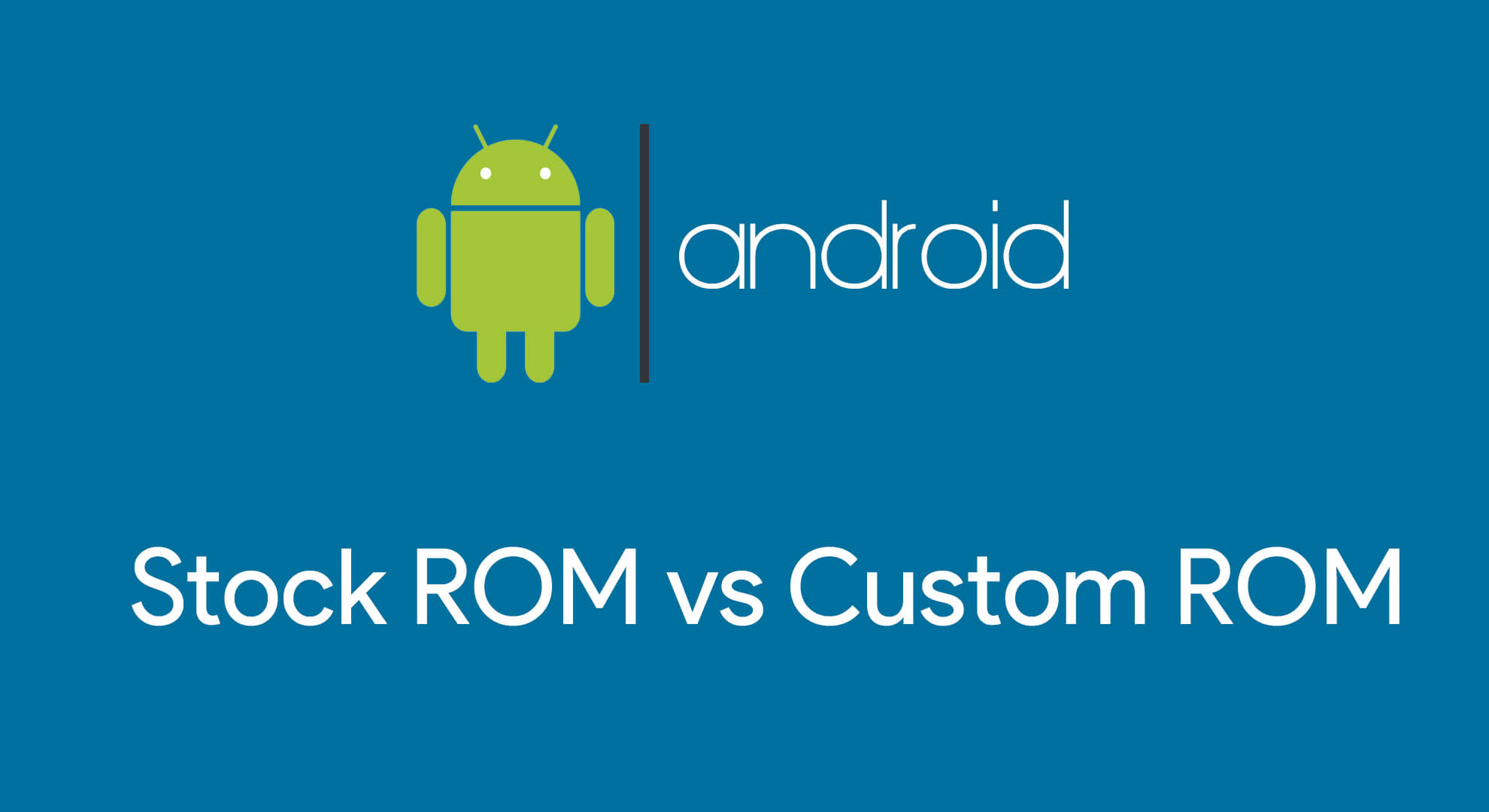This will guide you about the possible ways to recover your deleted photos from WhatsApp; however, it is necessary to consider your situation’s possibilities.
Suddenly you may delete the WhatsApp photos in your Whatsapp. After making a mistake, you may struggle to recover your deleted photos from Whatsapp.
Here we will look at how to recover your deleted photos from WhatsApp. We can look at all the possible ways to recover your deleted photos from Whatsapp and What you should know about some unfortunate situations.
How to Recover your Deleted Photos from WhatsApp That Were Saved Automatically
A default option will automatically download all your images from your chats to your phone. It is coming on both Android and iPhone. In that case, you should first check your device and recover your deleted photos from Whatsapp through your phone’s gallery app.
For that, If you are an android user, you have to look inside the Gallery app or google Photos on your android phone. If you are an iPhone user, look in Photos. You can utilize search tools of your gallery app to search by time and date if you can remember, or you can get that information.
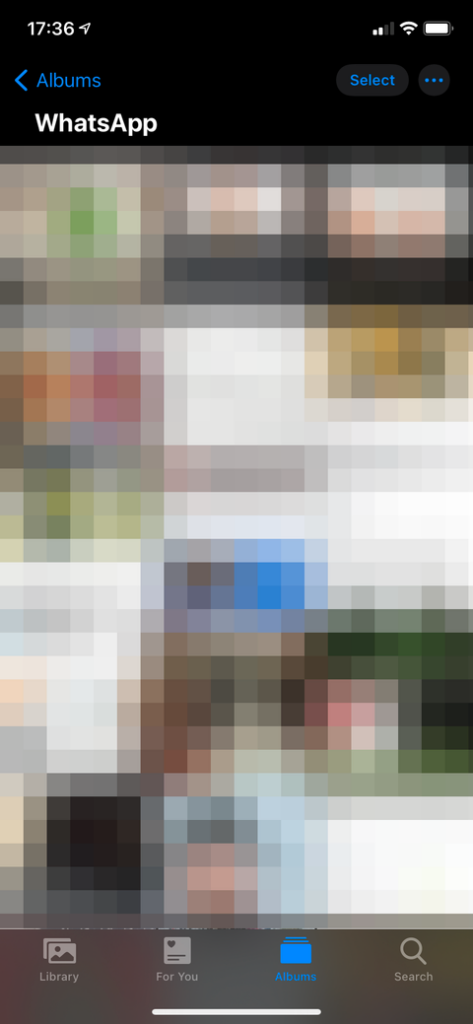
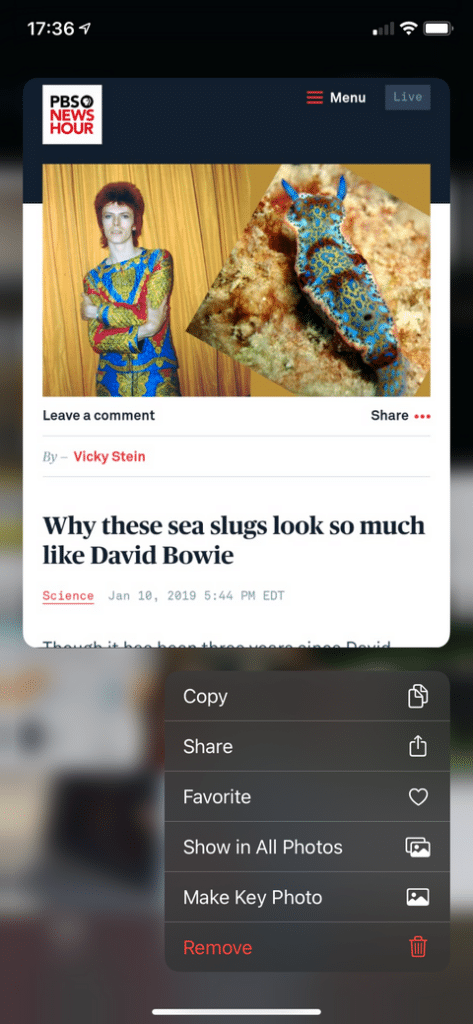
Could you find your deleted Whatsapp photos? If yes, You are so lucky! So, you still have a copy of those deleted whatsapp images; make sure to back them up; otherwise, you will lose them permanently. So, you can send or share it anywhere you want.
Imagine you can’t find them here in your gallery, but you still have a chance because you use cloud storage on your phone. So, there is a chance that Whatsapp deleted photos will be there on their own if you use the automatic camera upload feature on your cloud storage app. So, no worries! Your cloud storage app uploaded it automatically.
You may find the images inside your cloud storage, check inside the Camera Uploads, Camera Roll, or similar folder of your cloud storage service.
How to Recover Your Deleted WhatsApp Images From Someone Else
To recover your deleted photos from Whatsapp may be easier than you think without a backup. Next, see if the person (or individuals) with whom you conversed have a copy of the message with the missing photo attached. If you share a picture to a WhatsApp group conversation and subsequently remove it, it may still be on someone else’s smartphone (or your chat partner’s).
Request that the person looks through their WhatsApp chat for the photo. If they have it, they can send it to you via email or another messaging service, or they can store it on their phone and send it to you via email or another messaging service. By tapping a chat’s name at the top and selecting Media, links, and docs, you may see all media exchanged in that conversation.
If you clicked Delete For Me on a photo on WhatsApp, it’s deleted on your side, not all the sides. The Delete For Everyone option is only visible for roughly an hour after sending a message, making it more difficult to hit accidentally.
I
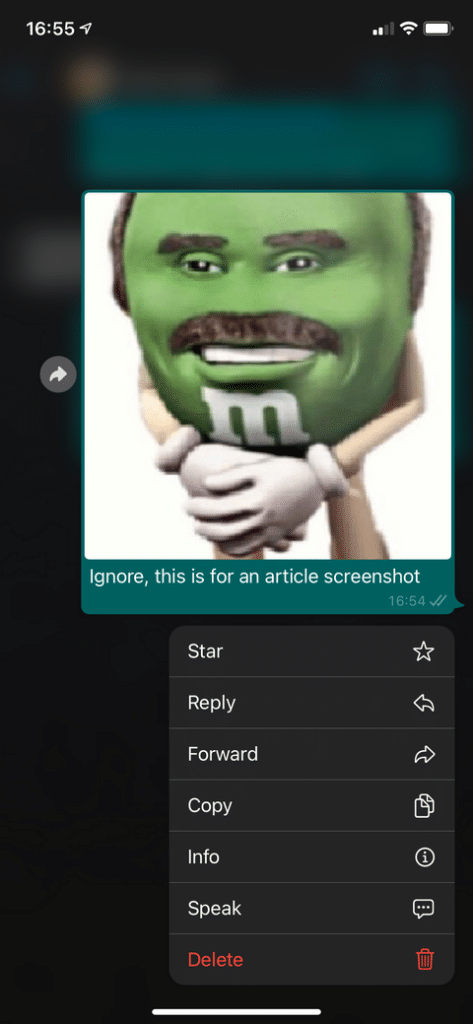
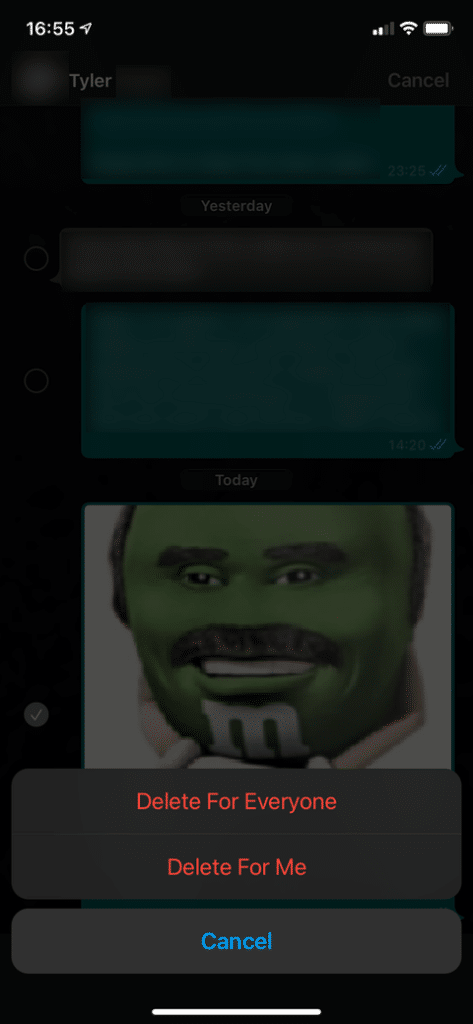
You can ask friends to recover WhatsApp photographs for you as soon as possible is a good idea. The longer you wait, the more likely the other person will delete the image, lose it when they move phones, or something similar. This is another way to recover your deleted photos from Whatsapp.
Restoring Deleted Photos through WhatsApp Backup
If no one else has a copy of your deleted images, a backup is the next best option for recovering lost WhatsApp photos. Backups are available in both the Android and iOS versions of WhatsApp (Google Drive and iCloud, respectively). If you haven’t lost the image (s) for a long time, restoring your most recent WhatsApp backup is your best hope.
To make this work, you must have enabled WhatsApp’s backup option before removing the pictures. This procedure isn’t an option if you haven’t backed up in the past.
First, Go to Settings > Chats > Chat Backup.
You can see information here, such as when the most recent backup happened and how frequently you’ve set your data to be backed up. If you accidentally erased photos since the last backup, you can restore and recover your deleted photos from Whatsapp by uninstalling and reinstalling WhatsApp.
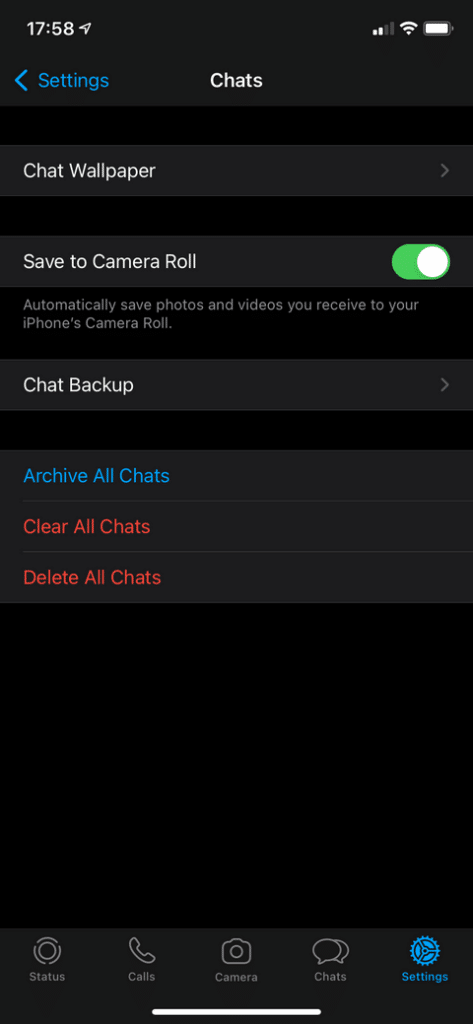
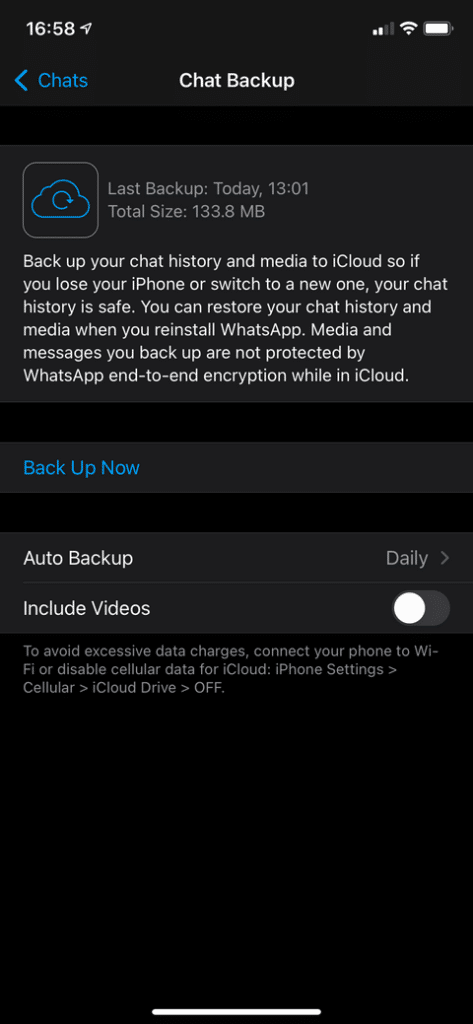
Simply remove WhatsApp from your device, then download a new version from the App Store or Google Play. You’ll be asked to confirm your phone number through authentication process once more, after that it will allow the option to restore your data from a backup if one exists. Accept this, and WhatsApp will fix all of your messages to their previous state.
Note that you will lose any WhatsApp messages you’ve exchanged since your previous backup if you do this. Before restoring the old backup to get your images back, make sure you backup or screenshot any crucial messages. Time is of importance once more. You’re probably out of luck if another backup ran after you erased the photos.
How to Recover Your Deleted Photos from WhatsApp through Your Phone’s Memory (Android Only)
WhatsApp stores every image you send and receive by default on Android and saves it to a specific folder. As a result, you can delete an image from a WhatsApp chat and keep it in this folder on your phone. So, by downloading a free file Android explorer app, such as Files by Google, you can use that. Then go to the following folder:
Internal Memory > WhatsApp > Media > WhatsApp Images
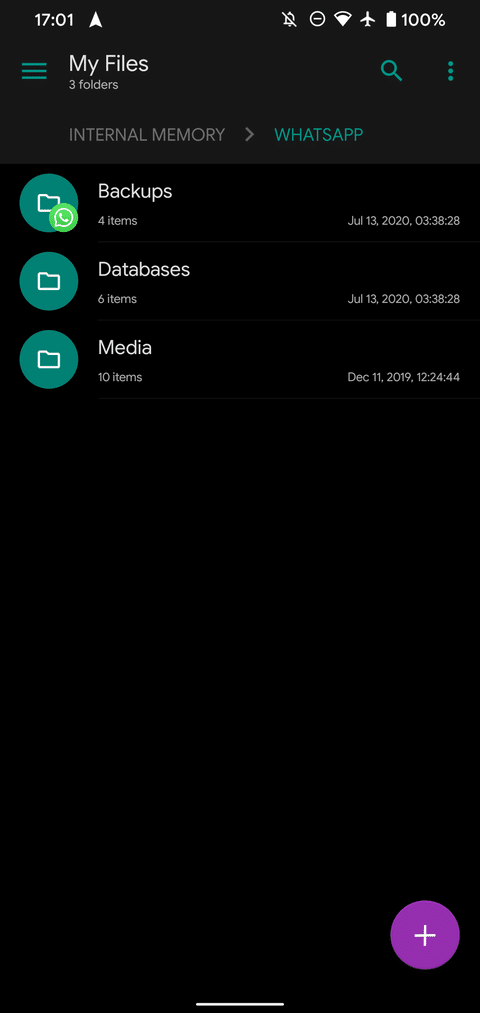
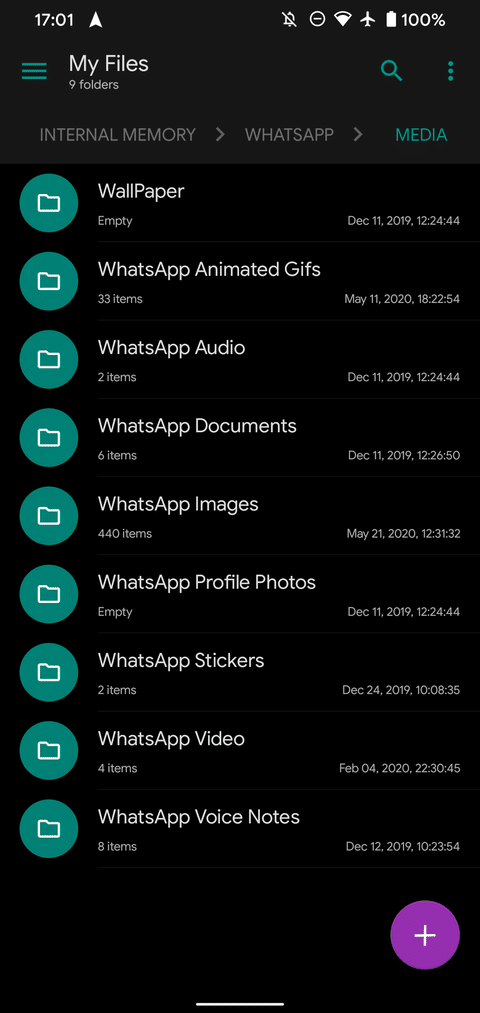
You’ll find all of the images you’ve got on WhatsApp in this folder. There’s a Sent folder with pictures you’ve shared inside this one. Look through the folders to check if any of your missing WhatsApp photos are there.
If you’re looking for something more than images, you’ll find WhatsApp Video and other files here, which you should check out.
Unfortunately, iPhone users are unable to take this step. This is because the Android Files app allows you to view much of the device’s local folder hierarchy, whereas the iOS Files app only allows you to browse a few cloud folders.
Trying the Dedicated Recovery Solutions for WhatsApp Photos
I
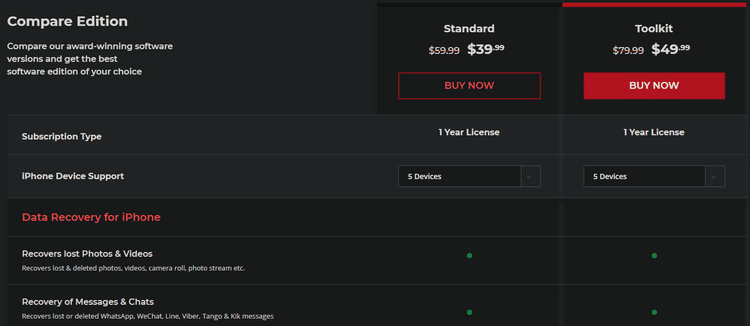
When you look up how to recover your deleted photos from WhatsApp on Google, you’ll undoubtedly you can find many programs that appear to be able to help. While they may appear to be a good idea, the reality of recovering WhatsApp images in this manner is terrible.
The great majority of these “recovery” tools, like restoring deleted WhatsApp conversations, aren’t going to help you. Although recovering WhatsApp photos differs from recovering standard text messages, these tools all have the same major flaws: they either demand root access (on Android) or don’t work unless you pay, or both.
A similar scenario can be found in these recovery programs. They say that by installing software on your computer and connecting your phone, they can simply recover your messages. However, after you launch the application, you’ll either get no results, notice that the app requires root access, or be forced to pay to restore your data. These include dr.fone, Johosoft, iMyFone, and others.
Those are so expensive. one license cost will be from $20 to $50. However, if you pay that cost, we can not be sure about the program that can recover anything. If you need to try them, you can do it but do not have big hopes.
The Truth of WhatsApp Photo Recovery
The sad truth is that only one reliable way is possible all the time. So, You have to have a proper backup before you delete any media from your WhatsApp. WhatsApp does not store your conversations history on its servers because the software is end-to-end encrypted by default. You are unable to contact the company to retrieve messages or files.
Even though you may be surprised that you can’t utilize file recovery apps such as Recuva also. These programs can’t recover files from modern smartphones since they don’t use the same USB Mass Storage protocol as external drives.
Once you’ve deleted a message, the only way to get it back is to use your phone’s backup file or your cloud account. If you have a backup, then the reinstall and restore technique outlined above is the best approach to recover it.
You won’t be able to recover those photographs without a backup. The capacity to make deleted pictures appear out of nowhere is not something that recovery programs have. This is why it’s critical to back up everything ahead of time not to lose data.
If you decide to pursue one of the rehabilitation programs (which we do not encourage), make sure you get started immediately. It isn’t immediately erased when you delete a file from your phone. Instead, the operating system flags data as safe to delete. When new data arrives, it replaces the data that has been marked for deletion. That means you have the best chance of restoring data as quickly as possible after it has been deleted.
Good Luck for you to Recover Your Deleted Photos from WhatsApp
We have discussed many possible ways to recover your deleted photos from your WhatsApp. Unfortunately, most methods rely on thinking ahead before the problem happens, but still, you can hope to recover your deleted photos from WhatsApp.
And, Importantly, now you know what to do and how to keep your whatsapp images safe in the future to mitigate the issues on recovering Whatsapp images.