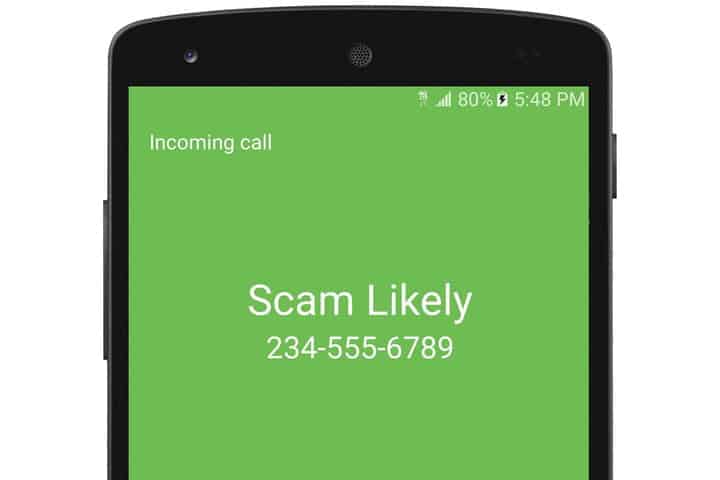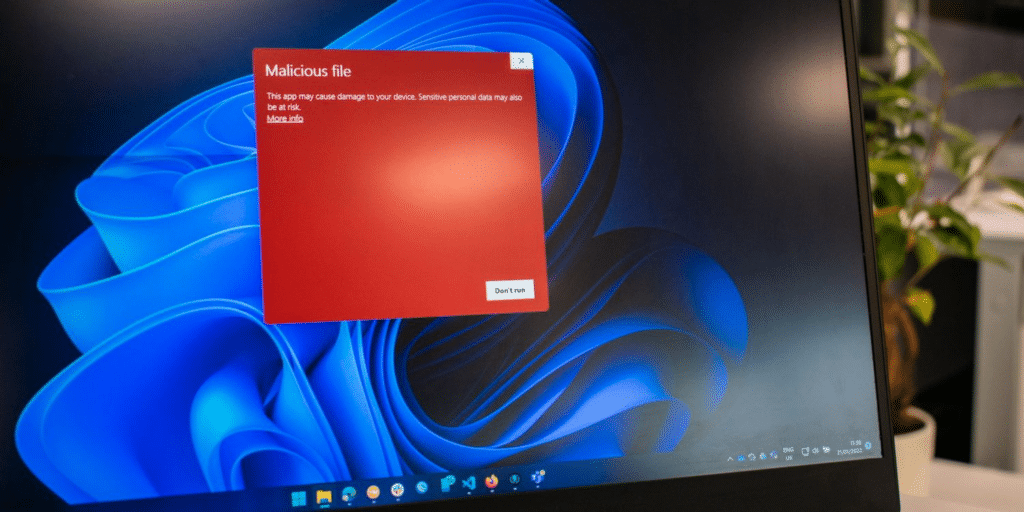If you’ve noticed that you’re getting a lot more spam lately, you’re not alone. Spam calls and spam texts have both grown in volume during the COVID-19 epidemic, with 5.9 billion spam calls reported in June 2021, an 11% increase. Spam messages increased by 1% to 7.1 billion (a 1% rise), whereas complaints about spam texts increased by 146%.
Spam emails are considerably more numerous, with 122.3 billion sent per day. However, the vast majority are intercepted by spam filters. Truecaller, a well-known caller ID and spam-blocking app, also verified an extraordinary surge in spam robocalls and text messages, with an estimated $29.8 billion lost to scam calls in the previous year.
Anecdotally, we’ve observed an increase in spam overall, as well as an increase in the quantity of spam that makes it past the spam filters. In addition to being inconvenient, we must be attentive to ensure that our gadgets are not compromised and that our valuable data does not fall into the wrong hands.
But, with so many spam-blocking technology and algorithms at our disposal, why are we still receiving these email and SMS messages in 2021? To find out what industry experts felt about spam, we polled them.
How are spammers obtaining my information?

You receive spam messages as a result of someone gaining access to your email address or phone number. Consider how frequently you disclose your phone number or email address when you check out online, sign up for anything online, or join up for a rewards program at a shop.
“Many of these service providers have been compromised, and the users are unaware. “There is no mechanism for a customer to regain their information after a compromise, and that is when it gets released to robocalling firms for large money,” said Rick Lazio, former congressman and now senior vice president of cyber consultant Alliant Cybersecurity.
That’s truly all there is to it. Even if you use decent data protection, you can’t stop having your phone number and email floating around the internet. It’s just the price of contemporary convenience and existence.
Why do you get inappropriate spam messages?
You’re not alone if you’ve ever gotten an NSFW (not safe for work) spam mail with utterly improper topic matter.
“While everyone gets spam,” says Rizwan Virani, CEO of Alliant Cybersecurity, “there has been an increase in receiving “inappropriate” or “dirty” spam messages and emails.” “Bad actors are aware of what they are doing. The goal of spam and phishing communications is to induce the recipient to open, click, or submit information. Concerning filthy spam, evil actors are enjoying success with these sorts of communications, thus they are sending them out at a far larger rate than ever before.”
Even if the receiver responds with “stop sending this to me,” the spammer has now engaged the recipient, giving them a path for future exploitation and data collection.
Spam and regulatory concerns
Another reason we continue to receive spam calls and emails is that laws are slow to catch up with internet crimes, which spammers exploit. “From a cybersecurity or data privacy viewpoint, there is little to no regulation that empowers law enforcement to go after the criminals who perpetrated the breach… or allows consumers to secure their data, “Lazio argues.”
“All of these are fast-moving concerns that Washington is striving to resolve,” Lazio added. “At Alliant Cybersecurity, we see the advantage of customers having a private right of action against the vendors that purchase the data, as well as a significant increase in the punishment for the same (up to $5 million, for example) if law enforcement catches up.” And perhaps a whistleblower clause to encourage people on the inside of big businesses to speak out.”
The Federal Communications Commission (FCC) accepts complaints and, in collaboration with the Federal Trade Commission (FTC), has programs to prevent robocalls, including the National Do Not Call Registry. The FCC has also taken enforcement steps, issuing cease-and-desist letters and levying fines. However, part of the difficulty is that the spam problem is simply too large for the FCC to manage on its own. “Closer cooperation within the agency and between federal and state partners can aid in tackling this consumer scourge,” FCC Chairwoman Jessica Rosenworcel said in a statement announcing the formation of a Robocall Response Team.
How to Determine Whether a Text or Email Message Is Spam
It might be spam if you weren’t anticipating communication from that person or organization. Other indications of spam include:
- The message has a sense of urgency.
- The communication contains grammatical or spelling problems.
- The message includes a link to click on. The message requests personal information or money.
- The sender’s email address is from a personal account, yet they claim to be a corporation.
- You’re not familiar with the number, yet the sender claims to be someone you know.
What should you do if you get a spam message?
If you get communication that you suspect is spam, do not interact with the sender in any way, shape, or form. “The easiest way to deal with spam is to ignore it and delete it. Do not respond or contact the sender’s phone number, “Virani advises.” ” Fortunately, there is no risk in opening a text message at this moment. However, clicking on links, images, responding to messages and providing new information does. To begin with, instead of reading the SMS message, play it safe and delete it. “
If you’re unsure whether a communication is a spam, contact the person or firm directly and ask if they contacted you. If you received a communication from your bank and aren’t confident it came from your bank, call your bank and ask if they’ve sent you any text messages or emails.
Whose gadgets are the most at risk?
There are techniques to prevent spam regardless of whether you’re using Android or iOS, although some devices may be more vulnerable than others.
Phone operating systems certainly have their own set of hazards and vulnerabilities,”Virani explains. Because of the range of operating system versions used by Android phone manufacturers, Android phones are riskier.” The best approach here is to keep your phone up-to-date with the most recent software. It is also critical to identify what mobile applications are installed on your phone. Mobile apps contain fresh code as well as new vulnerabilities. Make sure to update your programs and delete those that you don’t use regularly. “
How to Avoid Spam
Aside from third-party ID and spam blockers like Truecaller, several cellular providers provide spam-blocking services as a standalone app or as an additional subscription service. T-Mobile Scam Shield, for example, is a free service that provides scam ID, scam block, and Caller ID to subscribers. Verizon has a comparable Call Filter to screen incoming calls, as well as Call Filter Plus, which needs a subscription but includes caller ID and a block list. Finally, AT&T Call Protect allows you to filter spam calls and unknown numbers while also identifying spam risks.
The Call Protect Plus Upgrade needs a monthly subscription, but it includes caller ID, reverse number search, and more detailed control over the call categories that are permitted.
Users of Pixel devices may also utilize Google’s artificial intelligence-powered Call Screening to screen out spam calls and ban robocalls. Most default phone dialers on both Android and iOS provide call-blocking capabilities, allowing you to create your own call block list and export it when and if you transfer devices.
Clean up your data
In addition to these fundamentals, we asked Patrick Ambron, CEO of BrandYourself, for other techniques to assist in combat spam. He advises going straight to data brokers and people search engines to opt-out so that they do not sell your information. He also advises removing old accounts and safeguarding active accounts.
“While we may not like to admit it, many of us still have that old MySpace account that we used to live by in high school but haven’t thought about in decades,” Ambron explained. “While it may appear to be innocuous, these accounts are nonetheless vulnerable to a data breach, which would expose all of the personal information they hold to spammers on the dark web.”
We urge that you examine all of your email accounts, both new and old, to ensure that any old social media accounts have been canceled. Tools like BrandYourself’s Account Deleter and Mine can help you automate that procedure for free…
“Use sites that have two-factor authentication, which many do nowadays.” Use password managers such as LastPass or OnePassword to generate complicated passwords that are easily accessible so you don’t have to be changing them all the time. Take advantage of the new privacy settings that sites such as Facebook and Google have begun to provide. Manually disable tracking toggles or utilize apps like JumboPrivacy to do it for you. VPNs and ad blockers are excellent additional tools for limiting the amount of data monitoring that occurs when browsing.”
Practicing excellent data hygiene from the start is clearly the easiest solution, but the next best option is to comb through old zombie accounts and erase profiles and services you no longer use. It may be time-consuming, but the less personal information you have available online, the better.