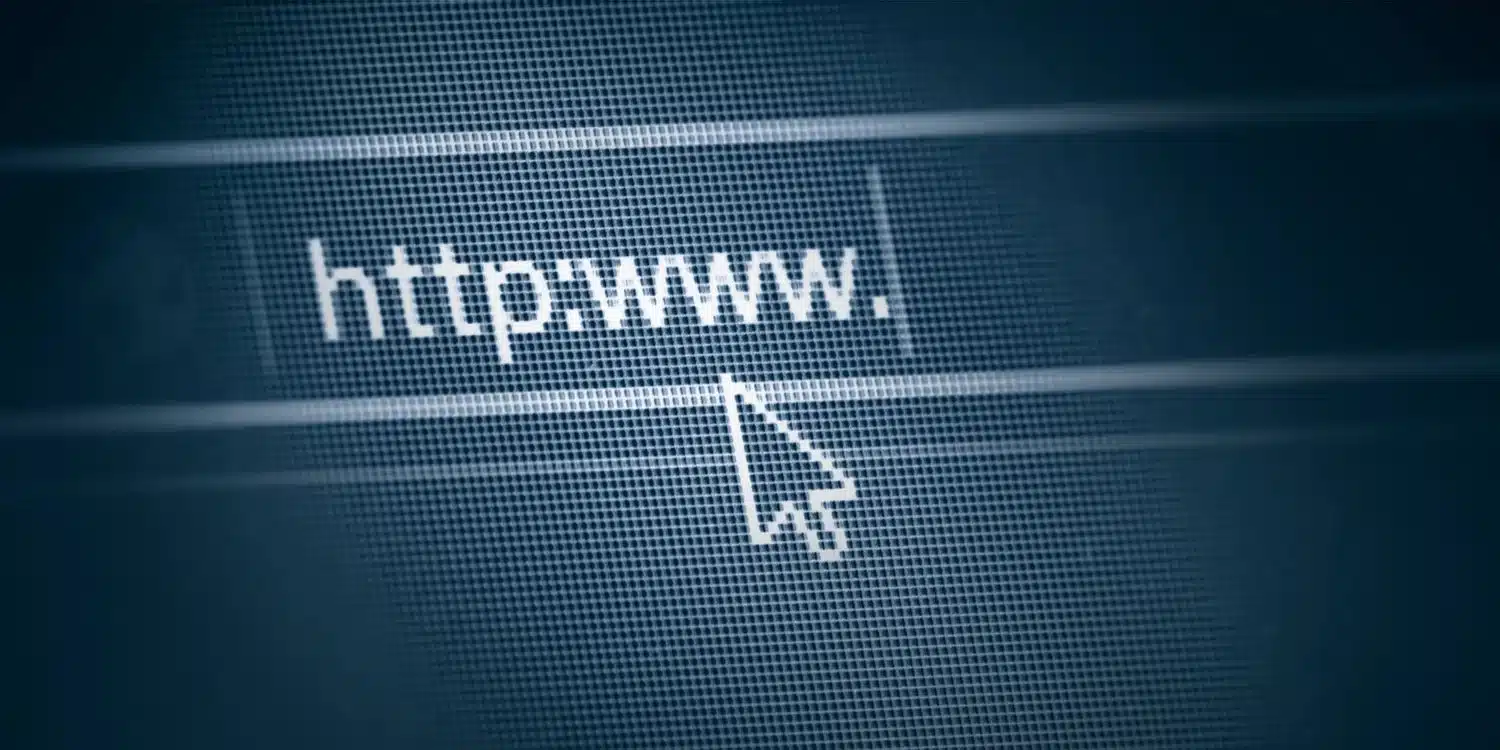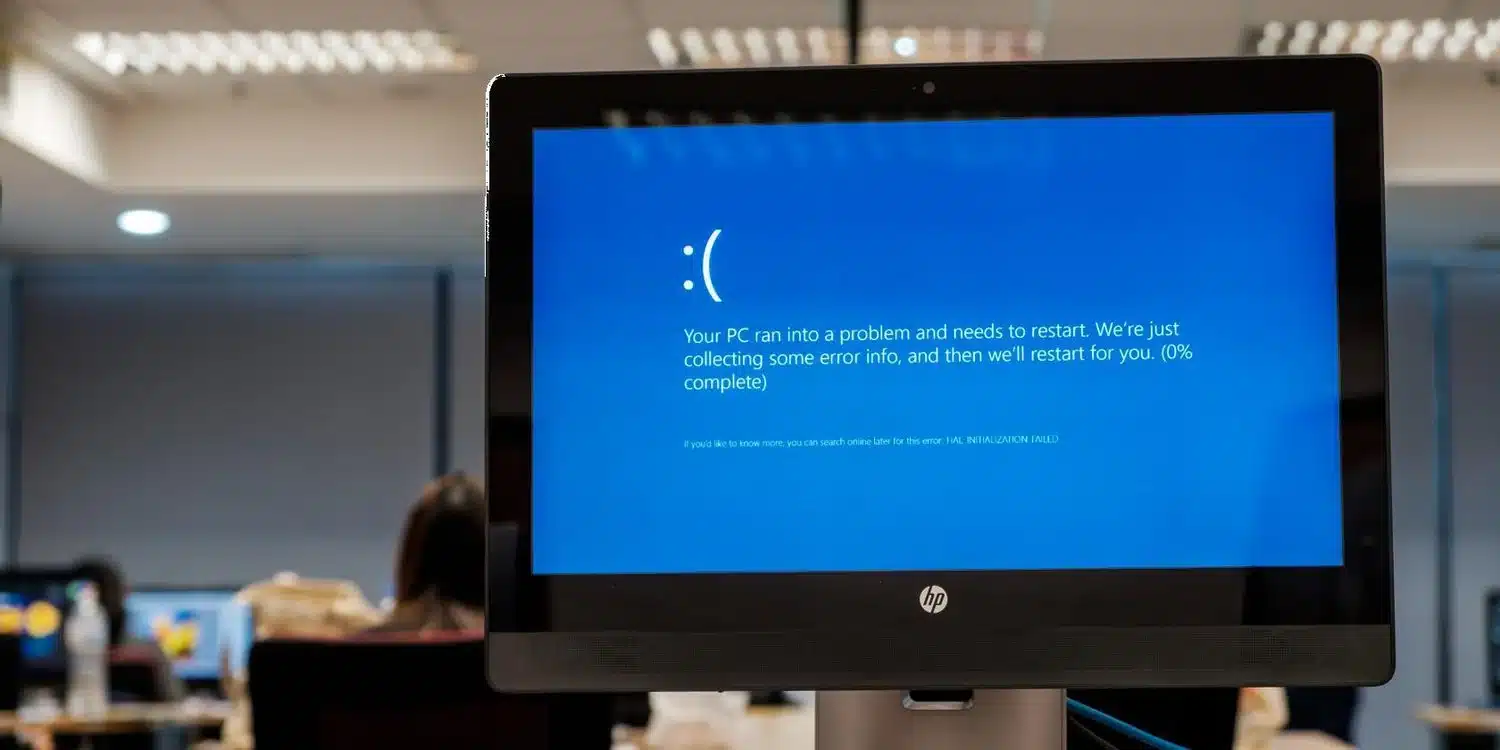Is Windows 10 Wasting Your Internet Bandwidth? Here’s how to check it and what you can do to stop it.
Your internet connection isn’t always to blame for slow upload and download speeds. Sometimes your Windows 10 PC throttles your speeds for various reasons. Fortunately, you can change these speed limit options and get faster download and upload speeds on your Windows 10 computer.
The most common ways to upload and download files in Windows 10 are not fast enough. There are better and faster ways to upload and download your files…You can use a download manager instead of your default tool to download files. These download managers use multi-threaded downloads which improve their speeds…To upload files, you can use the upload tool provided by the service you are uploading files to. This sometimes offers better download speeds than a web-based method.
It is an operating system created for the Internet age, and it requires bandwidth. Whether you know it or not, Windows 10 could be wasting your bandwidth.
This could leave you without internet access or be liable for additional data charges, so be aware of the methods your operating system (OS) employs and the steps you can take to combat them. Here’s an explanation of how Windows 10 could be wasting your bandwidth, and some strategies to reduce waste.
1. Peer-to-peer downloads
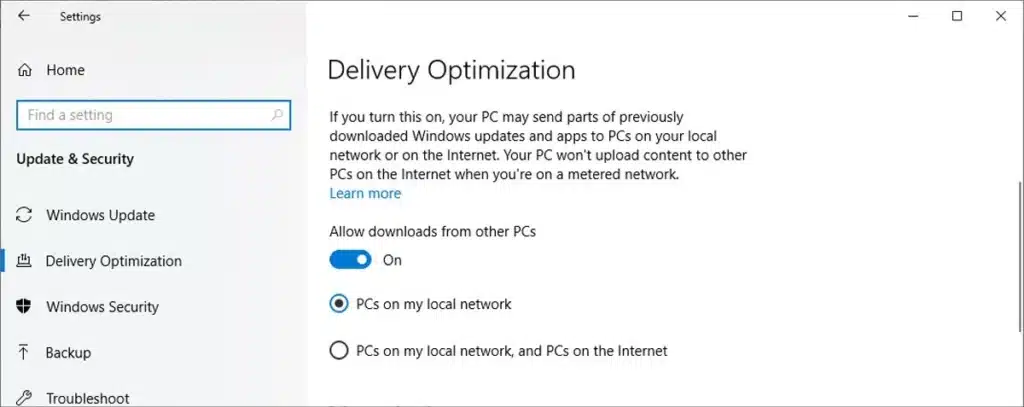
Microsoft has made no secret of its intention to distribute Windows 10 on as many devices as possible, and the company takes full advantage of the legion of systems that already have the operating system installed.
However, if you have multiple computers that need to be updated on the same local network, you might consider setting the toggle switch to On and make sure the radio toggle is set to PC on my local network.
OneDrive Transfers
Many users rely on the service to access important files when away from the main computer, but this can be a bandwidth-hungry issue.
Files in specific folders are automatically uploaded to the OneDrive service, and files stored online can be automatically uploaded in the same way. This can quickly consume up to several gigabytes, but it is possible to set limits.
Applications Run in the Background
Some Windows apps can run in the background so they can receive updates, display notifications, or receive information. You probably don’t need all of them, so you should disable background apps to prevent Windows from wasting bandwidth.
Update tiles live
However, you may use them infrequently, and live tiles will waste your internet bandwidth.
Sync Settings

Many Windows settings, such as themes, languages, or passwords, are downloaded to your Microsoft account. So when you log in to another computer, Windows imports your account settings to that system. If you don’t mind manually configuring system settings when using a new computer, you can disable PC sync and save internet bandwidth. Whether it’s a Twitter timeline covered in a GIF or a playlist of the latest YouTube videos, the content we consume on the Internet is larger than ever, making bandwidth limitations more important.
That’s why it’s a good idea to make sure Windows 10 doesn’t take up more space than it should. A few minutes of tweaking a few settings is all it takes to confirm that Microsoft isn’t using up all your bandwidth, so consider making those changes before you hit your limit.
Read more:
12 Simple Tips to Speed Up Windows