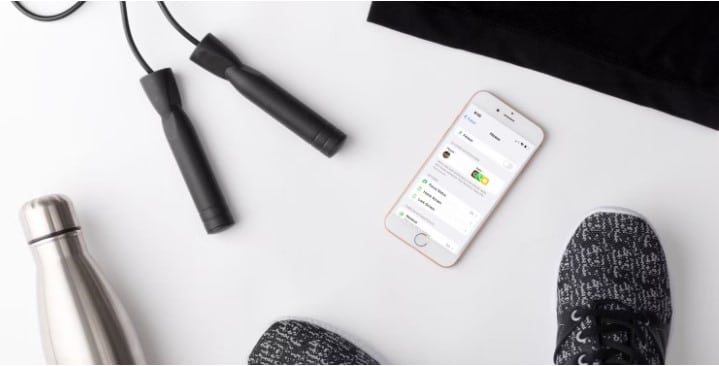How to Create a Fitness Focus on Your iPhone
When it is time for your workouts, stay focused on the fitness zone and you have to limit alerts and distractions on your iPhone. By using a Fitness focus on your iPhone you can be motivated and stay focused on your task.
Doing some workouts is the most appropriate method to be relaxed from your busy work and daily responsibilities. For that, you should not be disturbed by the notifications. Whether you check the phone or not, the sound of the notifications will distract you from the sessions and it will affect your performance.
And there is the chance to miss very important notifications if you make them turn off. This is the place ethat your iPhone’s Focus feature becomes very important. By learning how to set up a fitness focus you can enjoy the moment in silence.
How to Create a Workout Focus on Your iPhone
If you are someone that is new to this feature. Apple’s Focus feature is the same as a scalable version of Do Not Disturb. Though you were able to turn on Do Not Disturb as required, there are some moments when you have to be more open to communication or expect some notification from people. Work, sleep, and personal time is the most common uses of the Focus mode, and also the workout needs another level of restrictions.
To build up a fitness focus, head to Settings and scroll till you get the Focus menu with the moon icon. Next, go inside the Focus settings and tap the Plus button located in top the right corner of the display.
You can choose some option in your iPhone from a given list what do you want to focus on? They are like fitness, gaming, driving, and work. If a fitness Focus is already created that will be not contained in the list. Instead, go back to the earlier menu and open the existing fitness Focus from the given list to customize the settings.
Decide Who Can Still Contact You
The most important method to create a Focus on the iPhone is deciding who can reach you. There are some very easy modes to set up than others. If there is a work focus, it is sure you need your boss, coworkers, or clients to reach out to you using different apps.
When considering the workouts, it is good to track them as you were sleeping. Think of it as the time to exercise and unwind, and as you are out for a short period of time, it is okay to block everyone but not the people that need to contact you in an emergency. Make the limits to people and apps that require your attention instantly.
If you have made a setup list with any group of people, you can choose the Favorites option to let the calls get from the group. If you need a particular person to reach you from more than one app, add them to the Allowed people section.
In addition on the next screen, you can toggle Allow Repeated Calls enable or disable. It means that if anyone out of the people you let tries to call you more times in a short period of time, the phone will take it as an urgent matter and let the call or the message come to you.
Limit What Apps Can Reach You
As the contacts that you allow to come through, the apps that you are allowing to send messages also depend on your personal preference. But note that the workout period is just a short period of time to continue without notifications.
As you need attention to focus on the activity for effective results, think of letting the apps with urgent notifications. Anyhow, if you are using Apple Fitness or any other workout app and you need to get the notifications from that place it in the Allowed Apps section.
Meanwhile, if you use the Workout app on an Apple Watch and need to stop Siri announcing the milestones, there is the option to turn off the Voice feeback and the watch will ring you when to stop.
Automate Your Focus Mode
The fitness focus is changer than other Focus modes where you set up it to activate automatically when starting the Apple Watch workout. If there is no Apple Watch for you, or you need to manually toggle it, this can be skipped.
As the all iOS Focus modes, you can schedule the Fitness focus to turn it on at the scheduled time. Anyhow, you will note that this feature is only needed for the tasks that usually start and stop at the same time.
Find Balance With Your Fitness Focus
The iPhone’s Focus feature is one of the best methods to be silent during any work, sleep, and play. It is very advantageous for your workouts, as it lets you focus on the tasks at hand and get the best from your sessions.
Frequently Asked Questions
Is the FitOn app free?
FitOn is a wonderful fitness focus software that gives lots of free tools and workout videos. Most of the software is totally free, though there are a few premium features you can buy if you need them. They have a selection of at-home training regimens and movies that require little or no equipment.
Recommendations: