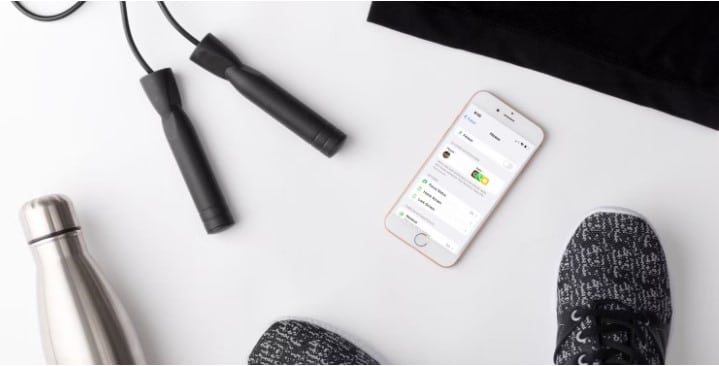The Best iPhone Photo Deleting App
The apps brought to you are very useful to delete duplicate or low-quality photos on your iPhone device. By using a photo deleting app, you can save space and reduce the confusion on your iPhone.
If you are a snappy happy person, organizing the iPhone’s camera roll and cleaning up the images can be so boring. Chores like checking similar photos to get the best images, removing the useless screenshots, and clearing the poorly captures images take a lot of time and can be irritating.
Do you worry about cleaning up the photos on your iPhone very quickly? If it is you can free up your storage by having a photo-deleting iPhone app mentioned in the below list.
Before We Begin to Clean Up Your iPhone’s Photos…
You have to note some important points before functioning the photo deleting apps:
When deleting the photos from the iPhone, note that they are ending up on the Recently Deleted folder of the Photos app. Until you clean the folder, you will not get back the space created by the trashing images from the phone.
- To get rid of the deleted photos, go to the recently deleted folder located in the Photos app. Hen tap Select and click Delete All. The phone will automatically remove the photos from the folder after being kept for 30 days.
- Note that this folder gives you the facility to recover the deleted photos on your iPhone. So you have to erase them permanently before doing it.
It is good to manually check the photos and the rest of the media that are lined up for major deletion by the app. This confirms that you will not lose any important files accidentally.
You have to be more careful when deleting the photos from the iCloud Photo Library. If not, you will end up losing the important photos from the Apple devices and the iCloud.
Next, let’s check the best photo deleing apps that are brought to you in this guide.
Smart Cleaner photo deleting app
The smart cleaner is among the most famous photo deleting apps available for iPhone devices. It has got high ratings with more than 90,000 reviews.
First of all, define a cleaning time period in your app to merge the images. Next, select the relevant category of the iPhone images that you are going to clean up. Generally, the Smart cleaner sorts the photos into categories like Screenshots, Live Photos, Photo Notes, and also videos. When considering similar images the app shows the Best photo or Video to support you decide which one to delete.
Apart from cleaning the iPhone’s photos, you can use the Smart cleaner to manage the contacts, get away from the old calendar events, and many more features to keep your iPhone clean.
Slidebox photo deleting app
If you are deciding to delete the bulk photos in an easy step, Slidebox will help you with the task. The Slidebox directly links with the iOS Photos app. So any change that you are doing in Slidebox will automatically show in Photos.
Basically, Slidebox functions as a photo sorting app. With Slidebox you can make short the time needed to clean the photos on your mobile phone. As you go through the Phtot Library in Slidebox, you can swipe the photos into the trash and swipe the sideways to find the duplicates.
You can open the albums readymade in the Photos app to sort or create new albums for your favorite photos that you need to save. The Slidebox can be used up to 10,000 photos before buying a subscription.
Gemini Photos
Do you think Gemini Photos has something to do with duplicate file-finding Mac app Gemini2? Yes, it has. MacPaw, who is the developer of Gemini has decided to clean up the iPhone’s photos as well using Gemini Photos.
The app Gemini Photos automatically selects the bad photos stored on your iPhone and review them. You can see all the blurry photos and the duplicates and screenshots and also the photos with text. Either you need to follow the recommendations given by the app and trash the photos in bulk or also you can decide whether to keep them with you.
You will also get similar photos and a Keep notification from the app for the best in the list. Anyhow, this feature is only accessible with a free trial for three days after installing the app. After that, you have to get a paid subscription for that.
How to clear the iPhone photos that do not come under any of the Geminis specific categories? They can be obtained in other folders. What you have to do is swipe downs and delete the photos or swipe up to keep them.
Do you need to leave any particular photos without tracking to future scans? There is no problem as you can add them to ignore list. Using Gemini you can also delete the whole photo library in one shot.
Phone Cleaner photo deleting app
Rather than sorting through the gallery and swiping to delete the photos, the Phone cleaner functions by sorting the iPhone photos and files by their size. You can increase the storage space by removing unnecessary photos, videos, and other files. This is very helpful if you have already deleted many of your screenshots and the duplicates.
There are four different methods to clean up the iPhone’s photos. If you sort the images by the file size it is very good for creating some space, anyhow you can sort according to the filters, by web, or by similar. If you sort by the similar it quickly removes the duplicate images from your iPhone.
Cleanup photo deleting app
If you are looking for a user-friendly and easy-operating photo deleting app we recommend Cleanup. Alongside the first app launching, you will get short series of questions. All of the reasons for using the app will be covered by these questions and it focuses on the time that you need to spend on cleaning the photo from your iPhone.
One of the best methods for this app is a customizable feature. If you need to remove the mass portions of the Phtot Library with one step, this app will be very supportive.
Flic photo deleting app
Basically, Flic is tinder for the iPhone’s photos. This platform is ultimately a basic photo deleting app. Swipe left on the images in your gallery that needs to be deleted and swipe right on the images that you need to keep.
When you get the end of the photos or when you have to stop click the trash can to delete the photos from the iPhone permanently. After doing a big photo cleanup, it is better to do some album organizing in the Photos app if you have used it.
The best thing about Flic is that it tells how much data is saved after deleting the photos. It is a photo deleting app that encourages you to clean up the photos from your iPhone.
Cleaner
Rather than sorting the photos into long lists, Cleanser has got a very simple direct interface. It focuses on tha duplicates or similar photos by tapping the separator option on the main screen. If you need to clean up the iPhone’s photos and videos according to the file size, you can use the File Cleaning option.
Clean Up Your iPhone’s Photos for More Storage
One of the main reasons for iPhone photo removal is the iPhone’s storage space. Though it seems like you have deleted many images, the available storage space is still the same.
It can be really irritating if you reach the iPhone’s storage max point. Nothing to worry about. There are some options to try if the iPhone photos keep on using a big space even after deleting them and using a photo deleting app is a good option for you.
Frequently asked questions
Why do I get photo deleting app error message?
It can be because you may have synced your photographs with iTunes or added photos to the iPhone using third-party software, there is a chance that the iPhone won’t erase any photos. The photographs you can’t erase can probably be found in the Photos app’s From My Mac area
Recommendations:
How to Create a Fitness Focus on Your iPhone