Wordle is not available in the App Store, but it may be downloaded on your iPhone. So, are you willing to know How to install the Wordle app on your iPhone’s Home Screen?
Wordle is freely available on the web, but the Wordle knockoffs that sprung up on the App Store and were finally taken down by Apple demonstrate that people really like to install it on their phones.
Josh Wardle, who was paid “in the low seven figures” to put Wordle into The New York Times’ collection of games, which includes Spelling Bee as Well as the New York Times Crossword app, was paid “in the low seven figures” to bring Wordle into The Times’ catalog of games.
The New York Times has a separate subscription app for its games, but Wordle is still a free online app.
It’s unknown how long it will be web-based and free, but there is a method to obtain the Wordle app for free on your home screen until the NYT changes it—it entails exploiting a function that’s been in iOS for a long time, saving a web page to your home screen.
It’s a straightforward process, and once completed, the Wordle icon will appear on the home screen and in your App Library, operating precisely like an app.
One note about the Wordle online app: if you’ve been using Safari to play, your current streak would not carry over to web app, just as it would if you were using a different device. As a consequence, you’ll have had to start from the beginning.
What is the best way to save Wordle as an app?
- On your iPhone or iPad, go to https://www.nytimes.com/games/wordle/index.html (previously https://www.powerlanguage.co.uk/wordle/).
- The Share button, which looks like a rectangle with an upward arrow, should be tapped.
- On the Share screen, look for Add to Home Screen and hit it.
- On the next screen, you could rename Wordle if you like. To make sure the URL (https://www.nytimes.com/games/wordle/index.html) is correct, double-check it.
- When you press Add, the Wordle symbol will appear on your Home Screen.
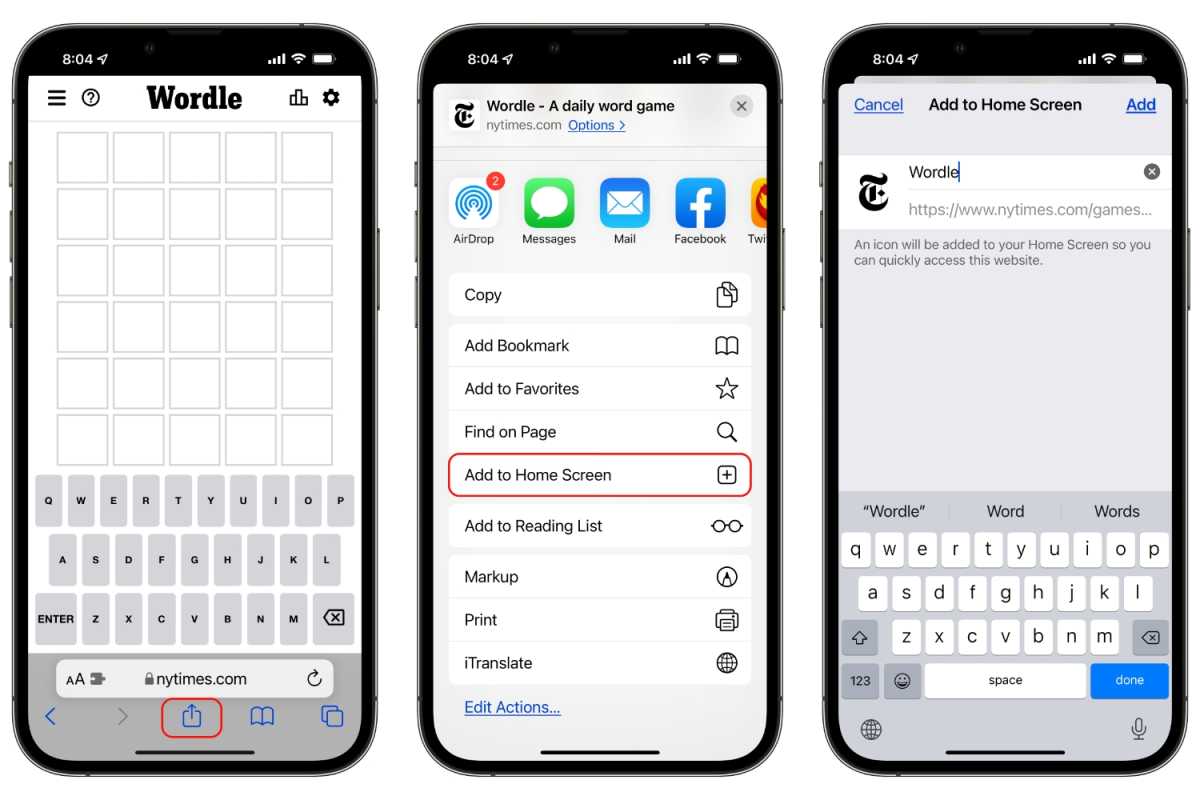
When you’re prepared to play (or once you have the time, as each day only has one Wordle game), simply hit the “T” symbol on the Home Screen to start the game. Best of luck!
How do I start a new game?
The NYT version of the game contains a reload button at the top right corner if you start the Wordle web app on a new day and a fresh game doesn’t load. It’s the arrow that points in a clockwise direction. Reload the game by tapping it. Try restarting the app if that doesn’t work. Don’t worry about breaking your streak; it will be kept.
To use the App Switcher, swipe up from the bottom of the screen. Cease scrolling around the middle of the screen. On smartphones with a Home button, press the Home button twice. You’ll see a collection of “cards” reflecting the applications you’ve recently accessed. Swipe up and removed it from the collection, then swipe down to return to Wordle. Touch anywhere on the screen to go to the Home Screen & open Wordle.

How to get your streak back following the transition to New Your Times
Because the New York Times bought Wordle, going to https://www.powerlanguage.co.uk/wordle/ will take you towards the current NYT version @ https://www.nytimes.com/games/wordle/index.html.
During the switchover, the Times had a problem with such a player’s streak information being reset. The Times suggests that you open Wordle using the old URL https://www.powerlanguage.co.uk/wordle/ to restore your streak, according to The Verge. Your browser will be routed to the new site, & the streak information will also be transferred.
When you run a “app” you created following this “How to save Wordle as a ‘app'” steps above before the NYT shifted, it should redirect to a new URL. If you go straight to the NYT edition, your streak will be broken. If you don’t use a same website / device as before, your streak will stop as well.
Tips on beating Wordle
The Wordle game is simple to play yet challenging to master. You have six opportunities to guess a 5-letter word, with each right guess advancing you one step closer to the correct answer. When letters are in the wrong location in the word, they change yellow, and when they are in the proper spot, they turn green. Here are some suggestions:
- To begin, choose a word that has common but non-duplicating letters, such as STRAP, CRANE, or STARE.
- Pay close attention towards where letters fall & avoid guessing with letters that seem to be clearly incorrect.
- Like Game 251’s answer, VIVID, letters could be used twice. So, just because a letter is in the appropriate place, don’t dismiss it.
- If you’re stuck on your fifth guess, try building a word out of as many of the leftover letters as possible. Although the guess will certainly be incorrect, it will assist you in eliminating letters or locating those that are missing.
How to play each Wordle at the same time
Wordle is a browser game in which the game’s code & words are virtually contained inside this webpage itself—it doesn’t ping a server or require connection to the internet. As a result, instead of playing Wordle on the web, you may download it to your device & play it there. Wordle features over 2,000 terms, and if you play it once a day, you’ll have almost six years’ worth of games if you’re doing it every day.
If you’ve been playing online & opt to play this method, your streak will come to an end, and you’ll have to start over. Here’s how to save it on Safari on a Mac, iPhone, or iPad.
- The World Through the Eyes of a Mac Archive of the Internet
In Safari, go to Wordle (https://www.nytimes.com/games/wordle/index.html, formerly https://www.powerlanguage.co.uk/wordle/). - Select File > Save As from the File menu.
- The Save dialog box will appear. Choose a place for the file to be saved and give it a name.
- Select Web Archive as the Format.
- Save the file.
Getting started with the file: You could see a warning that the file can’t be opened because macOS can’t verify that it’s malware-free when you first open it to play the game. To open the file, right-click then choose Open from the menu. You’ll need to verify that you truly wish to open the file instead of the virus warning. Once you’ve clicked Open, you should be set to go.
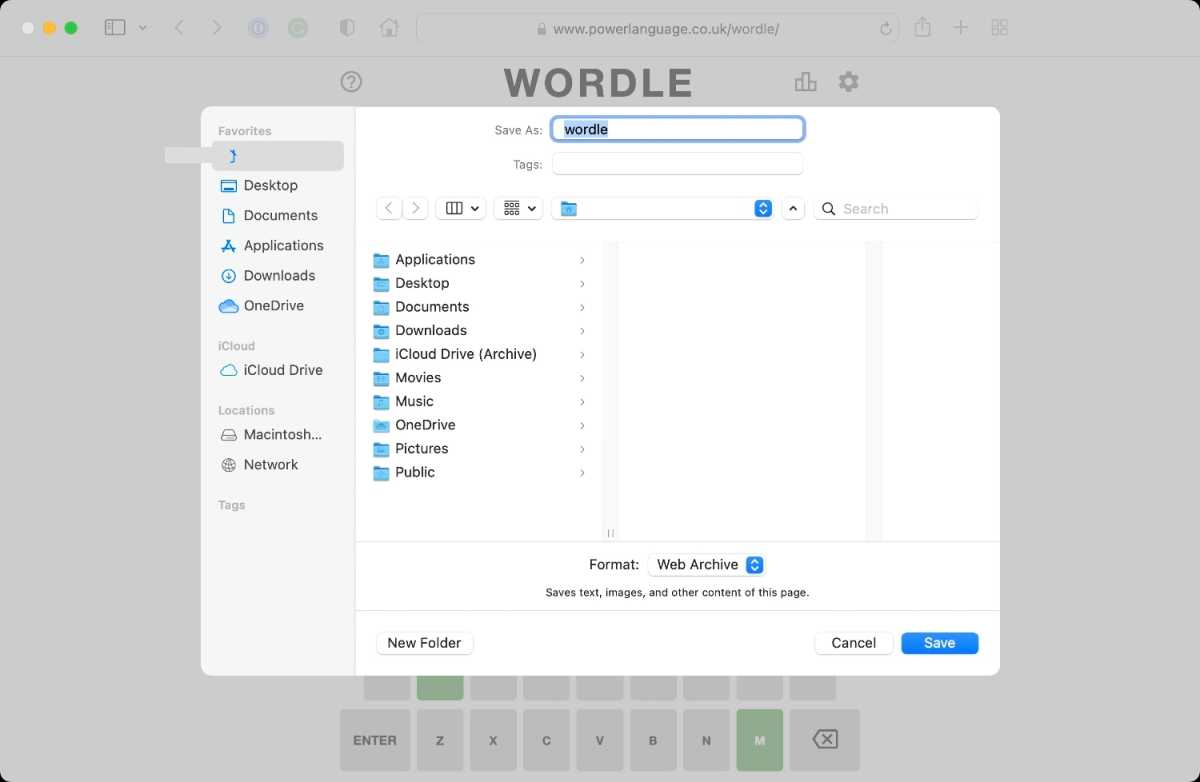
Wordle in the iPhone/iPad Safari Reading List
On the ipad and iphone, Wordle can be saved to the Reading List in Safari. You’ll need to change Safari’s settings to be able to use Wordle offline. Go to Settings > Safari, then just go down the bottom of the page to the Reading List area. Turn on the Automatically Save Offline switch.
To add Wordle to your Reading List, follow the steps below.
- Just go Wordle (https://www.nytimes.com/games/wordle/index.html, previously https://www.powerlanguage.co.uk/wordle/) in Safari.
- Its Share button, which looks like a rectangle with an upward arrow, should be tapped.
- Scroll to the bottom to Add to Reading List on the Share screen and touch it.
When you wish to play Wordle, go to Safari’s URL bar and press the Bookmarks button. Then press the eyeglasses icon to go to the Reading List, where Wordle may be found.
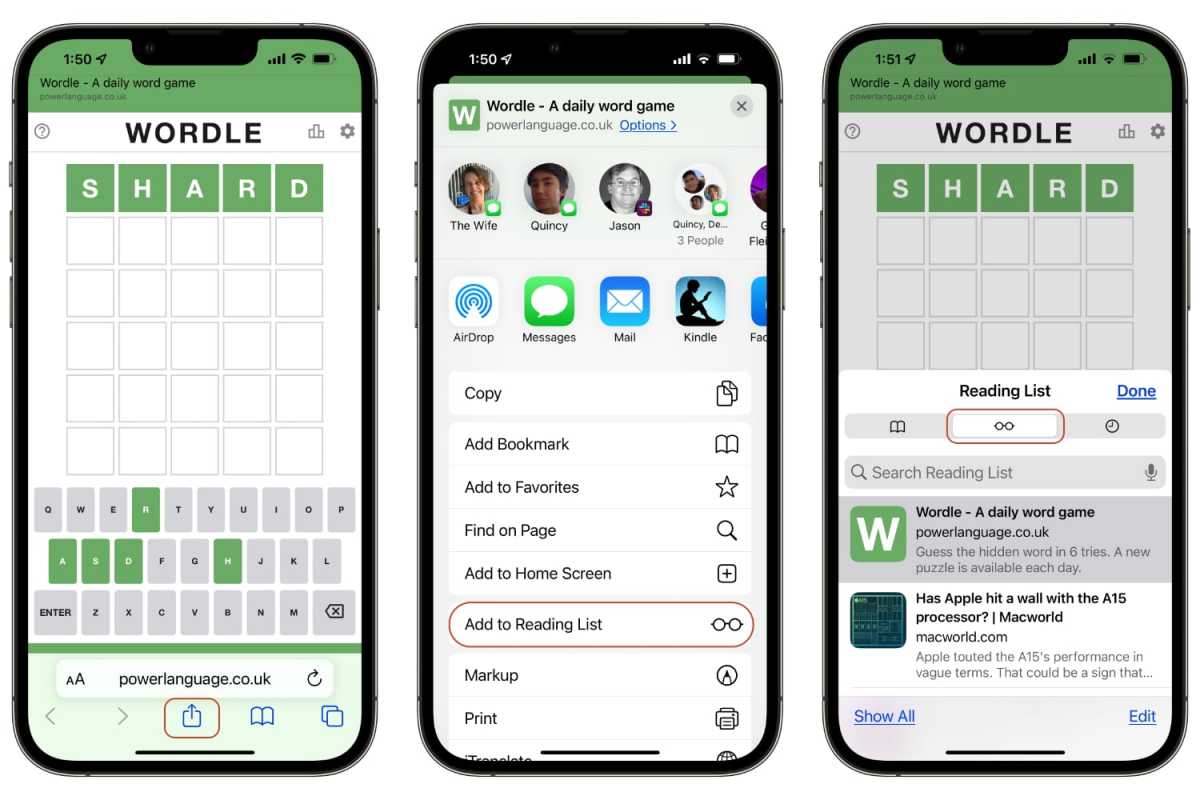
Differences in Wordle responses
If you try to access the original Wordle website @ powerlanguage.co.uk/wordle, you’ll be redirected to The New York Times’ site. However, numerous fans have discovered a way to continue using the initial URL, either by downloading the game (as seen above) or by leaving the original URL open in a browser window.
Due to the fact that the two sites aren’t linked, it’s feasible to acquire two distinct answers for the daily game. To put it another way, The New York Times’ solution will be distinct from the original website. And they’ll always be unique.
According to ABC News reporter Michael Slezak’s tweet below, the Times has made changes to the proposed answers.
How to Play Wordles from the Past
Each day in Wordle contains only one game, and every day is numbered. On January 27, for example, Wordle was game # 222. Although Wordle does not have a means to play previous editions, there is a website where you may find them.
The Wordle Archive, developed by Devang Thakkar, allows you to play older Wordle iterations. You may access a particular puzzle using the site’s buttons, and you can even repeat Wordles you’ve already completed. (Update March 16: According to the site’s creator, the Wordle Archive has been pulled down at the request of the New York Times.)

How to get a leg up on Wordle
No, we’re not in favor of cheating in a game that we like, but you could simply need some assistance. Perhaps you’re weary of seeing Wordle rankings on social media and would like to retaliate by posting a few “high” scores of your own. Whatever your motivation, we’re not here to pass judgment; instead, we’d like to point you to an article & video from our sister site, PCWorld, that explains how to cheat at Wordle.
Google’s Wordle homage
This Google Easter egg will bring a grin to your face. Simply put “Wordle” into the Google search area (or the address field on your iPhone as well as Mac if Google is your default search engine) and hit Return. In honor of the game, the Google logo just at top will transform into a small Wordle. Check it out because it’s adorable!



